The Blackmagic Pocket Cinema 4K (aka BMPCC4K) was initially released in 2018 by Blackmagic Design.
I was very excited to get my hands on one of these, so I purchased one in June of 2019. I’ve owned this camera for about three years now, so here is my honest opinion of the features.
Table of Contents
Body

As mentioned above, the body is made of a carbon fiber polycarbonate composite. It’s a nice build and is not overly heavy.
The name suggests this camera will fit in your pocket (like the older version), but this is deceiving.
This camera is much more compact than box-style cameras with similar functions but is larger than an average DSLR.
The body is 7 x 3.8 x 3.4 inches. It fits comfortably in your hand with the help of a handgrip on this size of the camera, and an added lens should help distribute the weight comfortably.
I shoot a lot of handheld video and have never had issues with my arms becoming fatigued or awkward hand placement.

The back has a stationary 5” 1080p touchscreen, which is a pro or con, depending on your shooting style. I wish there was a fold-out screen, but I luckily own a second monitor for accessible viewing.
There are also buttons for the settings, High Frame Rate recording, and others.

The right side of the body has an enclosed SD and CFast card slot. Both can be used simultaneously, which is a major pro of this camera.
Ports and connectivity

The left side of the body has several ports for accessories.
There is a 3.5mm headphone jack, 3.5mm microphone jack, full HDMI input, 12v power supply input, mini XLR, and a USB-C input for recording to an SSD hard drive.
I love all of these ports, although adding accessories can be messy.

Interface
The body also has buttons on the top of the camera. Most of these are pretty similar to other DSLR cameras.
However, there are three buttons labeled “FUNCTION” that you can customize with several features, such as focus assist, false color, and LUTs.

There is a quarter-inch accessory mount on the top and bottom of the camera and a battery slot for LP-E6 batteries.
This camera has some good functionality, but you will likely want to invest in a rigging system.
The stationary screen may also mean you want a second monitor. Companies like Small Rig make cages for the BMPC4K, making adding accessories easy.
Battery Life
The battery life on this camera isn’t great. This camera uses LP-E6 batteries, lasting only 30-45 minutes.
You will need to purchase a ton of these to make it usable on longer shoots, or you will need to buy a V-mount battery.
I would recommend buying a V-mount over owning several of the LP-E6 batteries. However, the V-mount setup isn’t compact, and the batteries are quite expensive.
Check out our guide to Gold Mount vs V-Mount batteries.
Overall, the body on this camera works well.
Readers should note how many added accessories I recommended to make this camera more functional.
I already owned many accessories to make this camera fit my shooting style, but you may not have any.
This can be a problem if your budget is limited to the camera, a couple of lenses, and some batteries. You can shoot this way, but you’ll have an easier time with some of the accessories mentioned.
Lens choice
This camera uses a micro four-thirds sensor that is 10mm x 19.96mm. This gives the image a 1.9x crop factor, which essentially doubles the focal length of the sensor.
For example, a 50mm lens on the Pocket 4K will have the same focal length as a 95mm lens used on a full-frame camera.
This is either a pro or con, depending on your shooting style. I had already worked with cameras with a crop factor, so I understood the limitations.
You can buy any MFT lens for this camera. However, I own only EF mount lenses, so I needed to buy an adapter or speed booster to use my lens kit on this camera.
For EF-lenses get a Metabones SpeedBooster
A speed booster is a lens adapter acting as a focal reducer. This means that the speed booster can reduce the crop factor of your sensor to give you a wider focal length while also giving a few extra aperture stops.
The most popular company that makes speed boosters is Metabones, which also makes a speed booster specifically for this camera.
The price tag on Metabones speedboosters is around $600-800, depending on which version you buy.
I bought a Viltrox speed booster, a close competitor to Metabones. I watched several reviews on this Speedbooster, and it seemed to be the right choice, with a price tag of around $220.
I learned quickly that I should have purchased the Metabones Speedbooster instead.
The Viltrox speed booster had a hazy effect the wider the aperture was open. I shot a short film with this speed booster, which made nearly all of my footage unusable.
Luckily, I could fix this with Davinci Resolve’s sharpening tools and denoiser (software included with the camera), and I haven’t used the speed booster since.
The point of this story is to either buy native lenses for this camera or don’t cheapen out on the speed booster.
My lenses also worked great with a cheap EF to MFT adapter, but I would still like to purchase a Metabones speed booster at some point.
I should also note that the BMPC4K with a Metabones speed booster will run you around $2,100. The Blackmagic Pocket 6K runs about $2,000, so it may be better to go with the Pocket 6K if you own EF lenses.
This camera did not exist at the time of my purchase.
Internal features

This camera has a lot of functionality built inside of it. The camera tells you the basics on the main screen, such as frames per second, shutter speed or angle, iso, etc.
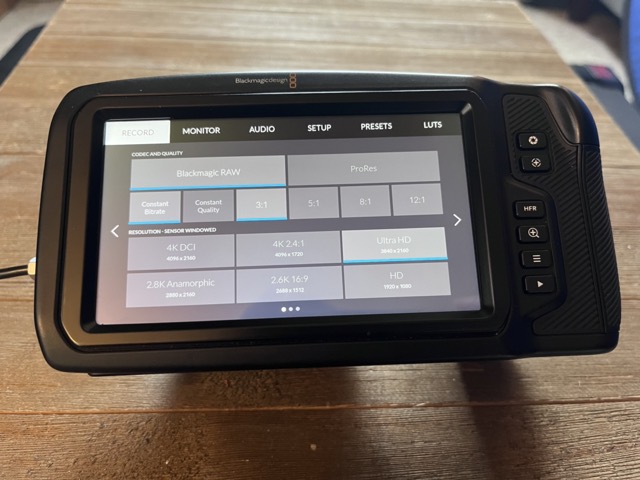
Hitting the hamburger button on the camera will bring up the camera’s menu, including tabs for all functions.
The Pocket 4K shoots up to 60 FPS 4K DCI 4096 x 2160 Blackmagic Raw and 120 FPS at lower resolutions.
You can also monitor audio, change the Function buttons functions, and apply 3D Luts directly in-camera.
The menu is where I think this camera really shines. It’s easy to use and has so many useful tools.
One area of note is the 1080p recording. There is a higher crop factor on the 1080p, which makes the 1080p pretty useless.
Consider storage options
The best footage on this camera comes from the standard 4K or the 4K DCI, so you will want to note that you will need more storage while shooting 4K.
As mentioned, you can shoot on SD, CFast, or SSD. I recommend purchasing some external SSD drives to shoot with this camera.
This camera only shoots in Blackmagic Raw (with different compression sizes), and ProRes, so the file sizes are much larger than your average H264 file on most DLSR cameras.
I also recommend shooting Blackmagic Raw over ProRes, as BM Raw produces more high-quality footage.
To give you some idea of file sizes, shooting at 23.98 FPS of Blackmagic with 3:1 compression on a 64GB SDXC card will only have about 9 minutes of record time.
Check out our guide What Size SD Card Do You Need For 4K Video? And also our guide to the best SD cards for 4K video.
However, a 1 TB SSD drive will have about 154 minutes of recording time. SSD drives can be pricier, but you will get more storage overall for a lower price than an equivalent-size SD card.
Check out our article on the best Samsung T5 SSD alternatives for BMPCC cameras that work.
Should you buy this camera?
For me, buying this camera was a no-brainer. I love Blackmagic products, and upgrading to this from my previous Cinema Camera 2.5K was easy.
The camera has a lot of punch for such an affordable price. The image quality easily compares to higher-end cameras, like some in the RED lineup. It was the perfect camera for me at this price point.
However, it may not suit everyone’s needs. Again, this camera needs a lot of accessories to make it functional on film or video shoots.
The functionality out of the box isn’t enough to get you through an entire shoot. You will need to buy many LP-E6 batteries or a V-mount battery.
It’s suggested that you buy a camera cage for other accessories for this camera to fit your functionality needs.
These accessories can easily add up, which can turn many people off. I think the pros of this camera outweigh the cons.
Blackmagic also makes other versions of this camera. They have since released the Pocket 6K and Pocket 6K Pro.
Check out the best cameras for beginner filmmakers.
These cameras solve many of the functionality problems mentioned in this article, so these can be better solutions. I have not used either of these cameras, so proceed with caution before purchasing.
Do I think you should buy this camera in [year]? It depends entirely on your needs and whether any of my mentioned pros or cons fit that mold.
If you need a video camera with good autofocus or image stabilization, you should to other brands.
The Pocket 4K is easy to use and produces high-quality video at an attractive price. I love this camera, but I can also see myself upgrading once something better comes.
I would love to see Blackmagic make an affordable box camera to compete with RED or Panasonic.
Overall rating: 7/10.

Features
This feature list comes directly from Blackmagic’s website:
- Full size 4/3 sized sensor with native 4096 x 2160 resolution sized sensor.
- Compatible with extremely high-quality Micro Four Thirds lenses.
- Super wide 13 stops of the dynamic range allow capture for a high-end feature film look.
- Up to 25600 ISO for incredible low-light performance.
- The carbon fiber polycarbonate composite body makes it lightweight, portable, and durable.
- Multi-function grip for quick access to recording start/stop, still photos, ISO, shutter, aperture, white balance, power, and more.
- Built-in SD, UHS-II, and CFast card recorders.
- USB-C expansion port allows longer recording directly to an external SSD or flash disk.
- Standard open file formats are compatible with popular NLE software such as 10-bit ProRes and 12-bit RAW.
- It features full-size HDMI output for monitoring with a camera status graphic overlay.
- Professional mini XLR input with 48 phantom power for connecting to pro microphones.
- 3.5mm audio jack, headphone jack, and locking DC 12-volt power connection.
- Built-in 5” LCD touchscreen allows accurate focus when shooting 4K.
- LCD supports on-screen overlays, including status, histogram, focus peaking, and transport controls.
- Records 4K images at up to 60 frames per second and windowed HD at up to 120 frames per second.
- 3D LUTs can be applied for both monitoring and recording.
- Blackmagic OS as used in URSA Mini and URSA Broadcast cameras.
- 4th generation Blackmagic color science.
- Supports remote camera control via Bluetooth.
- Includes full license for DaVinci Resolve Studio editing, color, visual effects, and audio post-production.

