I’ve been shooting with both the Panasonic GH5 and the GH5s since they came out.
Having used both cameras extensively for professional work for a long time, I thought it was time to write a comparison review based on real-world use.
As with all my reviews, I take the practical route, which means I won’t go into listing every technical feature. Instead, I want to examine how they differ and complement each other.
This review won’t go into all of the features of both cameras. But at the end of the article, you’ll find a table that sums up the most important specifications in terms of similarities and differences for easy comparison.
Instead, I will take a different approach and focus on key areas where the two cameras differ. That way, if you’re unsure which one to buy, you might be able to decide based on which set of features are the most important to you.
Also, if you already own either the GH5 or the GH5S, you can see how the other camera will complement the one you already own.
Ultimately, I hope this will make it easier for you to make the right camera decision based on your needs if you’re in the market for a GH5 or GH5S.
Table of Contents
A Quick Overview of the Differences Between the GH5 and the GH5S
So, let’s look at the differences between the GH5 and GH5S.
If you’re in a hurry, here’s a quick summary of the points made in this article. Which camera should you choose?
The short answer is, that if you want a true hybrid micro-four-thirds mirrorless camera which does photos and video (20.3MP sensor), has a 6K anamorphic option, and has 5-axis image stabilization, you should go with the Panasonic GH5.
If you want a camera that is focused on video and has better low-light performance (due to bigger pixels in the 10 MP sensor + dual-ISO), a non-stabilized sensor, e.g., for car scenes, multi-aspect ratio (no crop in 17:9 (C4K), 16:9 and 3:2), better color science, C4K 60p & 4:2:2 10-bit internal recording, V-LogL installed as standard, more slow-motion options (up to 240 fps), and timecode sync, then you should go with the GH5S.
That’s the main difference between the two cameras right there.
And because both cameras have been out for a while, you can often find great deals.
So, let’s get down to the nitty-gritty.
Do You Take Photos? If Yes, Go For The GH5 (Except For Astrophotography Where You Should Go For The GH5S).

Around 90 percent of my work for clients revolves around video.
But from time to time, I do get asked to take photos as well. These photos are often meant for websites, social media, or printed products.
This means I don’t need a full-frame sensor or 50 mp because I don’t shoot material intended for big fine arts prints or glossy fashion magazines.
When I take photos for a client, I bring out my GH5. The GH5 sensor has more megapixels (compared to the GH5S), and the 5-axis in-body image stabilization makes it an excellent camera for photography.
Also, when I use longer focal lengths and native Panasonic lenses, I can take advantage of the IBIS of the sensor and the O.I.S. of the lens working together for extra stabilization. I’ve found this to be a lifesaver – especially when taking photos from a boat or bus.
But one of the most important aspects of the GH5 for me is that it is a hybrid camera, which does both video and still equally well.
The GH5 is Great for Run and Gun Situations which Involve both Photo and Video Work

When I’m asked to take photos, it is often as part of a job shooting video. And I’ve done many run-and-gun jobs where I have to act swiftly to get the material I want.
In those situations, quickly switching between video and stills on a single camera is such a time-saving feature.
I also enjoy the burst modes, which quickly allow me to capture a series of photos. This is great – especially since I have to get a photo of a moving target.
Another feature I use is the bracketing feature, which lets me capture a series of photos with different exposures, e.g., +1 EV, 0 EV, and -1 EV.
If you’re in a situation where the light changes fast (like in a moving bus or train), this can help you nail the right exposure every time.
Of course, you can also use this feature for HDR photography, but I don’t do that myself. I’ve never really been a fan of the look.
Using the GH5S for Photos

So, does that mean that you can’t take photos with the GH5s? No, of course not!
But the GH5s has a smaller sensor output, slower burst modes, no 6K photo mode, and no IBIS. But if you have a native stabilized lens, the lack of IBIS can be somewhat negated because you can use O.I.S.
The GH5S can take photos in 14-bit raw, though, compared to the 12-bit raw of the GH5. This means that more color information is available for later processing the photos in your software of choice.

I’ve found that the dual ISO and the bigger pixels make the GH5s a great little travel camera for astrophotography and day-to-night or night-to-day time-lapses.
For astrophotography and time-lapses in low light conditions, I especially like coupling the GH5s with the excellent wide-angle Laowa 7.5mm f/2.0 lens.
If you own a DJI Inspire drone, you also use this same lens, which is a cool bonus.

So, to sum up, the GH5 is the camera to get if you need IBIS and more megapixels. But if you’re willing to work within the limitations of the GH5s, you can get some amazing results, too.
GH5 vs GH5S Color Comparison. The GH5S has a Slight Edge.

Both the GH5 and the GH5S have excellent color science. This should come as no surprise, as Panasonic video cameras are highly regarded for their ability to capture natural colors.
However, it’s my experience that the GH5S has a slight edge when producing natural colors.
It’s nothing that you can’t fix in post-production, and the two cameras are easy to match.
Below, you can see how the cameras performed under controlled conditions.
First, I made sure to set the correct exposure using the waveform in both cameras and then set the custom white balance to match the lighting conditions.
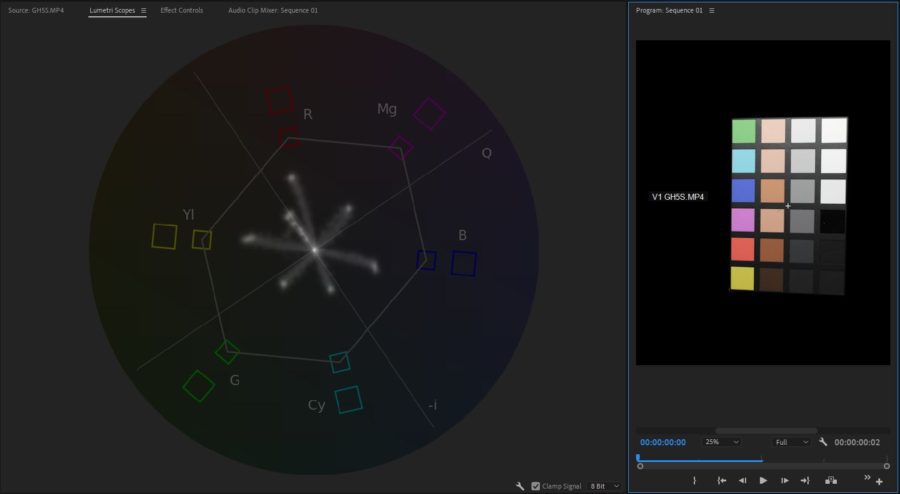

As you can see from the two vectorscopes, the GH5S (top) has better skin tones, whereas the GH5 (bottom) has skin tones that tend to lean towards yellow.
The other colors are similar, with minor deviations to either side of RGB and CMY. But the deviations are minor and always on the same side of the spectrum, so they’re easily matched in post.
Do you Need In-Body Image Stabilization (IBIS)? If Yes, go with the GH5

As mentioned, the Panasonic GH5 has In-Body Image Stabilization (I.B.I.S. or IBIS).
This means it has a floating sensor that moves around inside the camera. The movement of the sensor helps the camera compensate for the shaky hands of the operator – aka—you and me.
Now, the IBIS in the GH5 can work in tandem with the Optical Image Stabilization (O.I.S. or OIS) on any native Panasonic MFT lens that supports it. Panasonic calls this Dual I.S. and Dual I.S. 2.
Dual I.S. 2 is a 5-axis hybrid stabilization mode, which makes use of IBIS, OIS, and the software Electronic Image Stabilizer (works a bit like the Warp tool in Premiere) to give you a steady picture or video without all the micro jitters.
And the results are pretty impressive. The 5-axis stabilization means the camera shake is corrected for up/down, left/right, and rotational movement.
Not All Modes of Stabilization are Available for Video

You can choose between different operation modes, like 5-axis, panning (the camera only corrects for up/down movements), or using the Electronic Image Stabilizer.
However, I wouldn’t recommend the latter, as it is prone to wobbly pictures and cropped footage.
If you don’t own a lens with O.I.S., you can still take advantage of the IBIS in the camera.
This is awesome if you’re using lenses from other micro-four-thirds manufacturers like Olympus or adapting EF lenses like the Sigma 18-35mm or vintage lenses to the camera.
When shooting video, you can use either 5-axis Hybrid and lens + body Dual I.S. when you shoot with native Panasonic glass compatible with the Dual I.S. mode.
If your lens has O.I.S. but isn’t compatible with Dual I.S., you can choose between lens OR body stabilization or 5-axis Hybrid.
When you shoot with non-native glass, you can use either body stabilization or a 5-axis hybrid (when E-stabilization for video is set to ON).
You can read more about camera and lens stabilization in this guide.

Also, note that if you’re shooting with a variable frame rate (slow-motion), the camera can’t use DUAL I.S. 2 or the 5-axis hybrid stabilizer function. You can, however, use DUAL I.S., which – from my experience – is just as good, except when you’re shooting with very long zoom lenses.
If you’re shooting with anamorphic lenses, there’s even an anamorphic stabilization mode, which will help stabilize your anamorphic footage as long as you remember to use the GH5 whether you’re shooting 1:33 or 2x anamorphic and the correct focal length.
You can, of course, also turn the stabilization off if you prefer.
Switching off the excellent stabilization in the GH5 won’t make the sensor not float, which can sometimes be a problem. Which brings me to…
Why is it Good that the GH5S Doesn’t have IBIS
Not every job calls for sensor stabilization. A floating sensor can mean trouble when the camera is used in rough conditions.
The Panasonic GH4 had a fixed sensor and was very popular in Hollywood as crash cams and for fitting in tight spaces.
Crash cams are used for, e.g., car stunts and off-road footage, where the regular ARRI, RED, or Varicam won’t fit – and will be too expensive to replace if anything should happen to it.
Oh, well, sure, if you’re born with a silver spoon up your b***, you can use the RED Komodo as a crashcam. I own one, but I use it as my A-cam and ensure not to drop it. I guess that’s the difference between videography and filmmakers summed up right there.
A floating sensor can only do so much in compensating for shakes and jitters and will never be able to compensate for the big shakes and impacts happening during such action sequences.
So you’ll get weird-looking footage because the camera tries to stabilize the footage but can’t manage.
You’ll get a much more consistent result regarding the shaky look from a fixed sensor like the one in the GH5s. Camera operators working in the industry were not satisfied with the floating sensor design in the GH5 and had to go back to using the GH4. So, the GH5S was a welcome addition to the GH5.
A Floating Sensor Produces more Heat and Noise
Also, when you introduce IBIS in a camera body, there will be more heat. More heat means more noise; you don’t want more noise in a high-sensitivity camera like the GH5S.
This is true for all cinema cameras, and the GH5S is meant to be a companion to the big boys. Cinema cameras usually don’t have IBIS (though this might change soon).
Like a cinema camera, the GH5S is meant to be used on a tripod or a gimbal, and the fixed sensor is perfect for this.
When you use, e.g., a gimbal, you don’t want the IBIS to interfere with stabilizing the gimbal of the Steadicam system you use.
Switching Off IBIS isn’t the Same as Having a Fixed Sensor
This is also why it isn’t enough to turn off the IBIS of the GH5. Even though this is possible, it doesn’t remove the fact that the sensor is still floating on a set of electromagnets.
So even though the software in the camera doesn’t attempt to utilize the movement of the sensor for stabilization, the sensor will move around and create unuseful footage.
And suppose you need stabilization on the GH5S but don’t want to use a gimbal. In that case, you can just put on native Panasonic m43 glass with O.I.S., which usually does an excellent job of stabilization. Plus, you can activate E.I.S. for micro jitters.
GH5 vs GH5S Low Light Performance. GH5S is the Clear Winner

Since both cameras only feature a micro-four-thirds size sensor, they won’t be able to gather as much light as cameras with bigger full-frame sensors.
That being said, the GH5S has some nice tricks up its’ sleeve, which makes it comparable to low-light monsters like the Sony A7S.
And let me get this out of the way first: If you plan to do a lot of shooting in low light, then the GH5S is the better choice!
The primary reason for this is its bigger pixels.
The sensor on the GH5S is the same size as the one in the GH5. But instead of the 20.3 Megapixels you find in the GH5, you “only” get 10.3 Megapixels in the GH5S.
This means there is room for bigger pixels on the GH5S, and bigger pixels (or Photosites/Pixelsites if you prefer) mean that each pixel can capture more light.
Dual ISO Performance
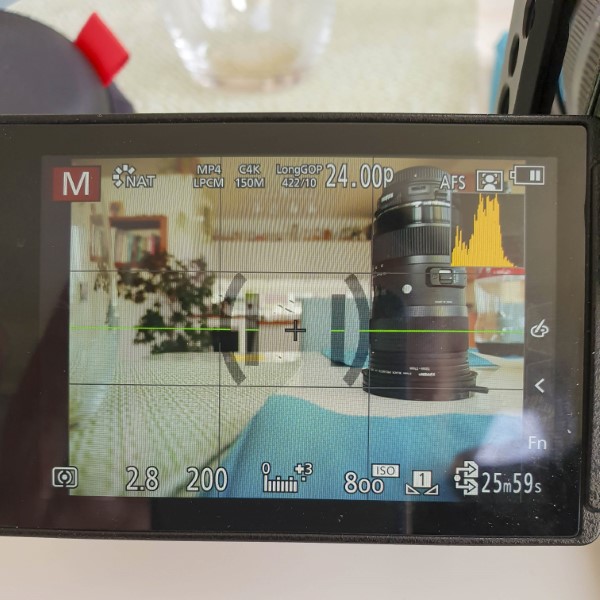
The GH5S has dual ISO. But what is dual ISO?
Dual ISO means the camera has two separate native ISO circuits, which you can manually (or automatically) switch between for minimal noise.
But what is the native ISO of the GH5S, then?
The first circuit (LOW) has a native ISO of 400 and is used for ISOs between 160-800. The second circuit (HIGH) has a native ISO of 2500 and is used for ISO settings between 800 and 51200.
When you set your ISO, the GH5S can choose the optimal circuit before digitally boosting the image brightness.
The dual ISO is a feature the GH5S has inherited from Panasonic’s cinema Varicam cameras, and it’s nice to see this trickling down of cool tech into these small cameras.
Below, you can see how the GH5 and the GH5S perform at the different ISO levels.
These were all shot with the same lens (the Panasonic 12-35 f/2.8 MKii) at the same settings with the lens cap on. Also, they are zoomed in 400 percent.
Click on a photo to see it in full resolution:











Using the extended ISO mode on the GH5S can get an ISO range of 80-204800. Compare this to the non-dual ISO of the GH5, which goes between 200 and 25600 and is extended to 100 and 25600.
Of course, the extended modes aren’t very usable – especially on the extremely high ISOs, but the numbers tell us something about how much extra power the GH5S has when it comes to boosting the low light signal compared to the GH5s.
How Many Stops of Dynamic Range do the GH5 and GH5S have?
Well, that’s a good question. You could claim that the GH5S has a dynamic range above 14 stops when shooting in 4:2:2 10-bit HLG (the HLG video picture profile is as close an equivalent to HDR photos).
The European Broadcast Union (EBU) made a series of tests, which measured the number of stops (10-bit) in HLG for the GH5S to 14.6, CineLike-D to 13.9, V-LogL to 13.5, and Like709 to 10.3 stops (with the Knee switched off).
But while you might be able to see these stops, it doesn’t mean all of them are useful in a practical sense due to, e.g., noise.
Also, notice that in the test from EBU, the CineLike-D profile performs better than V-LogL. Again, this is true from a certain angle, but it’s like comparing apples to oranges since the two curves are very different.
So, how do we approach this? I always like to be conservative and think about usable, clean stops.
So here’s how I usually think about the dynamic range of the GH5 and the GH5S – a cheat sheet if you like:
| Picture profile | Usable Stops (GH5/GH5S) |
| Like709 | 10 / 10.5 |
| CineLike-D | 11 / 11.5 |
| V-LogL | 11 / 11.5 |
| HLG | 11.5 / 12 |
I know these aren’t scientifically accurate, but I find them useful as a good and conservative rule of thumb from a practical point of view.
Do You Need V-Log?

Whether or not you need V-LogL should not be the decisive factor when choosing between the GH5 or the GH5S because you can get V-Log for both cameras.
But you should know that V-LogL comes preinstalled on the GH5S, whereas you have to purchase and install it separately for the GH5.
If you don’t know what V-Log is, it is a special profile that offers a higher dynamic range and a flat picture profile in terms of color. This might seem counter-intuitive, but when you shoot in LOG, you capture more information than in Like709.
The result of shooting in V-LogL is that you can do more with your image regarding color grading in post than possible when shooting in Like709.
V-LogL is Panasonic’s watered-down version of true a Log profile. I don’t know why Panasonic has chosen only to give us some of the dynamic range available in a true Log profile.
Still, maybe it has something to do with matching the colors of the GH5/GH5S with their higher-end cinema cameras like the EVA1 and Varicams.
Anyway, even though you get a bit more dynamic range when you shoot in V-Log, it doesn’t mean that you don’t still need good lighting.
If you underexpose your image in V-Log, you’ll have a lot of noise in the shadows. That’s why it’s always recommended to ‘Expose To The Right’ (ETTR) when shooting in this profile.
I like to shoot in V-LogL when I have the time to set up proper lighting or when natural lighting is good. But I use the other profiles – such as Natural or HLG just as much.
So you don’t need V-LogL to use the GH5 (nor GH5S, for that matter). But the color profile is best for grading, and it’s nice to have as it gives you more options to play around with in post-production.
Auto Focus and Continous Auto Focus For Video – It’s a Tie

Oh boy, here we go. Let’s talk about the autofocus for video on the GH5 and GH5S.
Both cameras use contrast detection autofocus with 225 focus points.
And let me get this out of the way: the autofocus on the GH5 and GH5S is excellent. It’s the continuous autofocus for video, which is severely lacking compared to the competition.
Even after several firmware updates (the latter introduced autofocus for animals? Why Panasonic? Why?), neither the autofocus on the GH5 nor GH5S can compete with, e.g., the autofocus from Canon.
The contrast-based autofocus system is not as good for video as the Dual-Pixel autofocus found on Canon cameras like the C200.
So, if continuous autofocus for video is essential to you, you should consider looking at other camera systems instead.
But the autofocus on the GH5 and GH5S is excellent, fast, and highly usable for shooting video. And I use it all the time.
I have it set up by using the AF/AE Lock button programmed to function as the focus button. This is also known as back-button focus. I then use the trigger button to start recording.
I back-button focus on my subject before recording like I would when I take a photo. And then I start recording.
If I know my subject will move a lot, I make sure to use a high enough f-stop or T-stop number to ensure that they stay in focus all the time. Or I try to maintain the same distance from them whenever possible.
I’ve found this to work in 90 percent of my work. I must use another camera if I need a shallower depth-of-field and continuous autofocus, e.g., for gimbal work.
Does the GH5 or GH5S shoot RAW video?
A question I see a lot is whether the cameras shoot RAW. So, I thought I’d answer this here.
Unfortunately, neither the GH5 nor the GH5S can shoot RAW video as we know it from cameras from RED or the Blackmagic Ursa Mini, BMPCC4K, and 6K.
If you want the option to shoot RAW (externally with an Atomos Recorder), but still want to stay with Panasonic for the excellent color science and reliability, you should take a look at the Panasonic S1H instead.
So, regarding the RAW video, it’s a tie between the GH5 and GH5S.
Slow motion. It’s a Tie.
Both the GH5 and the GH5S have excellent slow-motion capabilities. But the GH5S has a slight edge regarding frame rates, but the GH5 seems a little bit cleaner.
The GH5 can shoot slow motion at up to 180 frames per second (fps), while the GH5S can shoot up to 240 fps. At these frame rates, the maximum resolution is 1920×1080 (FullHD/1080p).
In reality, shooting at these frame rates does come at a cost in terms of picture quality.
I’ve found that the second-highest setting is the maximum usable frame rate for professional work.
When I’m shooting with the GH5, I’ll most often shoot at 120 fps. And when I’m shooting with the GH5S, I’ll usually shoot at 180 fps. But I rarely need those kinds of frame rates for my line of work.
Another option, of course, is to shoot at 60 fps and then slow the footage down in post-production.
Timecode Sync. The Winner is GH5S
The last thing I’ll address here is timecode sync.
If you need timecode IN and OUT, you should go with the GH5S.
With timecode locking, you can lock the timecode to other cameras, making things easier for you in post.
However, several have reported the timecode to “drift”, so you might have to reset it every 30 minutes or so. So this is something to be aware of.
While the GH5 doesn’t have the timecode IN/OOT, it can still send the timecode via HDMI to an external recorder. But it is a workaround, and it doesn’t come with the TC IN/OUT ports or bundled BNC Conversion Cable like the GH5S.
Conclusion
I hope this article has provided insight into the main differences between the Panasonic GH5 and the GH5S.
I bought the GH5 when it was first released in March 2017, and I still use it all the time. When the GH5S came in January 2018, I quickly jumped on board.
In my opinion, these two cameras are still some of the best produced for the micro-four-thirds system.
The amount of technology Panasonic has managed to squeeze into these tiny bodies is amazing. Compared to some of the competition, which I find lacking in several key areas, I feel that Panasonic delivers merely a complete package ready to shoot right out of the box.
I love the reliability. I love the weather-proofing. I love the long battery life. I long for the dual-slot recording option for extra safety and backup. I love the color profiles. I love all the tools like focus peaking, waveform monitor, and level gauge. I love the bright LCD screens.
I love using Canon EF-Mount glass and adopting old vintage lenses. I love the ability to use a Speedbooster/Focal Reducer. I love the Dual I.S. and the IBIS in GH5. I love the O.I.S. of Panasonic’s native glass. I love the small form factor. I love that I could go on and on…
And because both cameras have been out for a while now, you can often find some great deals:
For me, there isn’t a clear winner. The GH5 and the GH5S complement each other in so many ways that I couldn’t pick one over the other.
When shooting for a client, I usually use the GH5S as the A-cam for interviews and the GH5 as the B-cam for shooting handheld B-roll.
But I always bring my GH5 because of the 5-axis stabilization and Dual I.S. when taking photos.
In other words, which one to choose depends on the job, and I’m lucky enough to own both.


Fantastic article Jan! Thank you so much for all your hard work!
Hi Mark. I’m glad that you found it useful. Thank you for your nice critique. Best, Jan