Top Photo: Colin Elves
I’ve owned the Panasonic EVA1 since its initial release in October 2018.
In addition, I have dedicated a fair amount of time to delving into the depths of its capabilities and comparing it to its direct competitors.
So I think it’s fair to say that I know the camera well and how it fits within a crowded field.
Although there is a danger, being an owner with a vested interest in the camera, I’ll do my best to avoid the pitfalls of fanboyism and try to outline its strengths and weaknesses as objectively as possible.
Here’s a video online commercial I shot for Esoteric Pro Audio:
Table of Contents
The perfect Camera doesn’t exist
First, I would point out that, like all cameras, the EVA1 is a series of choices and compromises in size, price, capability, and quality.
Unlike, it seems, every breathless male on a vaguely-camera-orientated Facebook group, I have yet to come across the ‘perfect’ camera.
No camera, in my opinion, has simultaneously all the features a cinematographer could want while delivering a fantastic image at a price point that won’t leave the bank manager sweating (or any price point, really).
I am that rare breed of someone who owns a camera that isn’t “the best camera in the world basically a mini-Alexa, but cheaper than an actual mini-Alexa – but still better.”
The EVA1 is small, lightweight, and incredibly versatile

Where I think the EVA1 does deliver is as a small, lightweight, versatile camera with the full range of features you’d expect from a pro camera:
- A great image with nice skin tones.
- Amazing battery life (no need for big VLOCK or Gold Mount batteries – it takes Panasonic AG-VBR Series).
- Low noise/dual ISO.
- 14 stops of Dynamic Range.
- 4K 10bit internal recording up to 60fps.
- Internal high-speed recording up to 2K 240fps.
- Internal NDs.
- Built-in timecode sync.
- Built-in XLR audio inputs.
- 5.7K recording.
As far as I’m aware there isn’t a camera in the same price range that is as small yet offers quite that exact balance.
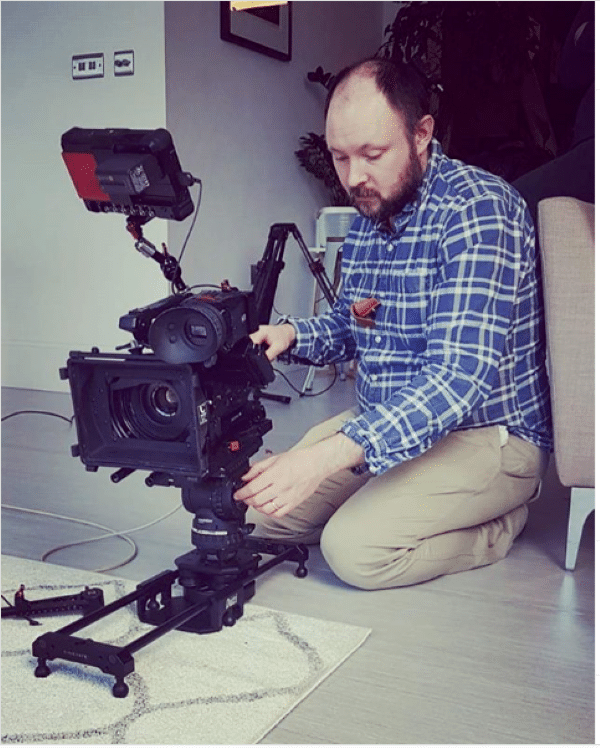
By versatile, I mean just that:
- It’s got all the features of a standard shoulder mount camera (e.g., NDs and XLRs)
- It’s small and light enough to go on lightweight gimbals (if balanced it on a Ronin-S with a light lens and Nucleus Nano wireless focus and unit)
- It can be squeezed into small spaces where larger cinema cameras like the Varicam can’t go.
The small form factor also means it’s great for travel on planes and to remote areas.
If you get the Wifi dongle, you can change settings and trigger it remotely (although it doesn’t give you a live view, you’ll need a separate wireless video transmitter for that)
And the slow-motion capabilities mean you can grab those ‘cinematic’ 240fps shots, and if you pair it with an Atomos Shogun Inferno you can even deliver 5.7K for green screen and VFX shoots.
Suitable for a lot of different types of projects

As such the camera is well suited to a wide range of projects from documentaries to commercials and high-end TV dramas – and this is reflected in its use on shows like Discovery’s ‘The Deadliest Catch’ and NBC’s ‘The Enemy Within’ (albeit as B-Cameras)
There are cameras the same size or smaller – but they tend to lack the NDs and XLR, and have less dynamic range despite what the marketing manager at your favorite camera brand may tell you.
They also lack resolution and often have limited frame rates (think the Kinecameras and BlackMagic Pockets).
There are cameras that offer similar features (and more in other areas), but they tend to be bigger, heavier, and/or more expensive, e.g. the Blackmagic Ursa and the Sony FX9.
The EVA1, compared to other cameras
So let’s see how well the EVA1 compares to other cameras. I’ll walk you through some of the pros and cons of the EVA1 compared to the competitors.
Let’s start with the…
Nice skin tones
This I think, is uncontroversial: it shares the highly regarded color science found in Panasonic’s top-line Varicam cameras (EVA1 = ‘Evolution VAricam’).
In the blind skin tone test, I put together a while back and placed the EVA1 in the middle of the field.
As you can see, the skin tones came up a little warmer than the favorites (the winner was the Blackmagic Ursa Mini Pro) with the standard color space conversions, so it may be something of taste, but easy to change in post if you know what you’re doing.
Some people have also reported that the camera lets in a little more IR than they might like, polluting the blacks.
I’m told this is partly due to the EVA1 filter stack passing a little near-infrared to help with those skin tones.
Low noise/dual ISO
Some people find the dual ISO a little disappointing on the EVA1.
Certainly, the second ISO of 2500 is not as impressive as the ISO 5000 you get on her big brother, the Varicam (personally, I would’ve loved it had the EVA1 had used the same 4K sensor rather than a new 5.7K design).
The low-light capabilities aren’t as good compared to newer competitors, such as the Sony FX9 Panasonic GH5s or S1H.
Minimal Noise Reduction in-camera
However… you need to consider that the EVA1 applies minimal noise reduction in the camera by default.
As such, the image does contain fine-grained noise (it’s a little Red-like in that respect) but also avoids mushy video-like detail that you get with cameras that deliver high ISOs by applying a lot of NR as standard (I’m looking at you now Panasonic S1H).
The thinking behind this seems to be that the EVA1 is a cinema camera that will go through a full post route.
So, if noise reduction needs to be applied, that can be done in post using a processor-intensive process that maintains more detail – and delivers better results – than you would get applying it in-camera or even trying to add post-NR on top of camera internal NR.
But if you really need it in-camera, you can get good results with the ‘smooth’ noise reduction setting. It delivers clean footage at ISO 5000 and a bit above.
Although when there’s a lot of noise the setting seems to struggle a bit and can end up causing ghosting when there’s fast movement in the frame.
Personally use Neat video in posts when I want to clean the image and I find I get great results (that could be because I’m awesome in every way – as well as being much thinner and less bald in person than I appear in photos).
14 stops of Dynamic Range

This is the manufacturer’s rating – unfortunately, not all manufacturer’s ratings are created equal, so while some might say 14 stops, others might say 16 (or 16+, yeah, you know who I’m talking about).
In the real world, I’ve found the EVA1 DR matches pretty closely the DR of the Sony FS7, Canon C200, and Blackmagic Ursa. Something like a stop less than the Alexa/Amira and a stop more than the GH5s/Blackmagic pocket 4K and Zcam E2.
A lot of different framerates

Photo: Colin Elves
So what about framerates and slow-motion? How does the EVA1 compare to similarly priced cameras?
4K 10bit internal recording up to 60fps
The EVA1 lets you record up to 30fps with 422 color subsampling in All-Intra or Long GoP h.264 variants.
For 50 or 60 fps EVA1 has to go to 10bit with 420 color subsampling in HEVC or (shudder) 8bit 420 LongGoP H.264
You can, however, record 4K 50/60p 10bit 422 externally via HDMI, e.g., to an Atomos Shogun recorder.
SDI is limited to delivering 4K 30p, 2K 60p, or 4K 60p via Raw output.
Keep in mind that the 4K Raw 60fps output involves cropping the sensor to 4K from 5.7K, and the Raw is a 10bit log anyway, so the 4K 10-bit HDMI ends up being a higher quality as it is supersampled (I’ll address this limitation later).
Internal high-speed recording up to 2K 240fps
With the 120fps you can use 10bit 422 All-Intra h.264 recording that is supersampled from a pixel-binned 2.8K reading off the S35mm 5.7K sensor.
In other words, the EVA1 has slightly less of an issue with aliasing than you have with cameras that similarly drop resolution for high speed without cropping the sensor – I generally find the 120fps to be very good.
However, when you want to go to 240fps things change.
- Firstly, you’re cropping the sensor from S35mm to Micro 4/3rds size.
- Secondly, it’s still pixel binned (internally it’s pixel binned from 4.4K to 2.2K then supersampled to 2K, externally it’s straight pixel binned from 4K to 2K).
- Thirdly, you lose 1 stop of dynamic range and sensitivity (native ISOs in Vlog and Scene file 1/Scene file 2 drops from 800/2500 to 400/1250, DR drops from 14 stops to 13 stops) and internally you are restricted to 8bit 420 h.264 Long GoP.
You can, however, record 10bit 2K 240fps externally to an Atomos Shogun Inferno as either Apple ProRes, Apple ProRes Raw or Avid DnX via the Raw out (but internal recording is disabled, more on this later!)
So while it’s great to have a 240fps option – and internal recording no less – there is a quality drop relative to 120fps.
And, if recording internally, I’d recommend switching the color settings from log to broadcast gamma (scene files 3 and 4) and trying to make sure your WB and exposure are nailed perfectly to avoid problems in the grade.
Internal NDs up to 6 stops
The NDs only go up to 6 stops (ND 1.8) which is ‘okay’ but in bright exteriors, you can find yourself wishing for a couple more. 10 stops would’ve been nice!
Built-in Timecode Sync
You can input or output timecode via SDI connector on the EVA1 but the internal clock is known to drift – so if you want to maintain sync throughout the day it’s best to keep the camera tethered or use an external clock like a set of Tentacle syncs.
Built-in XLR audio inputs

This isn’t my area of expertise but I’ve been told the preamps are ‘okay’ on the EVA1, not amazing.
However, one ‘gotcha’ that has messed with many people is that the ‘default’ setting for the audio gain is quite high and will generally lead to channel clipping.
Also, the audio input level setting describes the level it expects to receive which many find counterintuitive as ‘-40dB’ means more gain is applied than ‘-50dB’. ‘-50dB’ is generally recommended.
5.7K recording
5.7K recording is an option, but only via an external recorder.
Internally you can use the full 5.7K sensor and record it as super-sampled 4K up to 60fps, but if you want the full 5.7K you’ll need to record it externally.
But this is only up to 30fps and at present, the only way to record it is with an Atomos Shogun Inferno and only recorded as Apple ProRes Raw which creates a lot of headaches unless your entire workflow is based around FCPX.
Also, when outputting a raw signal, internal recording is disabled (this includes the 2K Raw output for 240fps, the 4K cropped raw output for 60fps, and the 5.7K Raw output).
So if you want to have any form of record redundancy, you are forced to use a second external recorder and take the HD feed from the camera’s HMDI and record that (because the HDMI output gets limited to HD and the Shogun won’t output at all when recording 5.7K).
‘Bonus’ features
There are a few additional features unique to the EVA1 that the majority of users won’t be crying out for, but it is nice to have at times anyway:
IR Cinematography

First up is the option to pull the IR filter at the touch of a button. Being able to shoot IR is generally not something you’ll want to do most of the time, but there are the odd occasions where you might want to.
Combining the IR filming mode with an IR pass filter (I have a cheap one from Fotga).
It allows you to create some pretty unique images (see below) – which is great when looking for an ‘otherworldly’ feel.
Similarly, if you’re going for a ‘night vision’ look or even doing genuine night vision camera work using IR lamps for a nature documentary or a hidden camera show, it’s great you don’t have to hire a specialist camera.
4K Digital Zoom
Because the EVA1 has a native 5.7K S35mm sensor, you can crop the full sensor to native 4K and still record a 4K image (albeit no longer supersampled).
This center crop is roughly Micro 4/3rds size, giving you a quality 1.4x Digital zoom with minimal perceptible resolution loss at 4K.
For those of us missing the heady days of 2/3rd inch broadcast cameras and 21x broadcast zooms, it’s nice to have the option of taking the lightweight 4x S35mm zooms we are currently using and using the center crop to extend the range to a 6x zoom.
Alright, 6x isn’t exactly 21x but 6 is still bigger than 4 dammit!
Electronic Image Stabilization

As it happens the sensor on the EVA1 is slightly bigger than 5.7K S35mm – and this extra space was put in to allow the camera to stabilize images without losing the full resolution by having the active pixel area float around.
The bonus is that you can now use in-camera stabilization on non-stabilized lenses like cinema primes or vintage stills.
I’m not going to lie: This system isn’t as good as the Optical ones with stabilized stills lenses, nor is it as good as the IBIS sensor stabilization you get with DSLRs like the Sony A7s or Panasonic S1H.
Furthermore, it is only effective with focal lengths of 35mm or wider – any longer than this, and you start to see some really bad image artifacts that look like rolling shutter effects (and if the movement is extreme with wider lenses too).
Plus if your lens is old and doesn’t send focal length data to the camera, you have to manually dial in the focal length for it to work properly.
In other words, it’s an option, but use it carefully!
So why not just include IBIS?
Well, my understanding is that the loose sensor used with IBIS can cause problems when a camera is fixed to something that vibrates a lot e.g. when rigged to a car.
Since the EVA1 was, in part, designed to be a small B-Camera to the Varicam – it made sense to prioritize its design for situations where you want to use a small B-Camera: i.e. when rigging it to the outside of your stunt car!
The Panasonic ROP (Remote Operation Panel)
This is the ‘remote control’ app I mentioned earlier: It’s a mobile app, designed for tablets (usable on phones.. just about) that allows you to control the camera remotely.
It’s available here for Android phones and here for iPhones.
You can do remote start-stop, make certain broad adjustments – like shutter speed, ISO, WB, etc on the main screen plus ‘access’ the user buttons and even set focus in the main app.
You can also navigate the menu from the App – although the app doesn’t show the menu, you’ll still need to look at the LCD out of the camera to see what you’re doing.
As I mentioned above, there is no live stream like you get with mobile apps on DSLRs.
You also need to buy an extra USB Dongle or a wired adaptor to use it with the camera.
I still use it occasionally when I’m shooting macro, where physically touching the camera’s record button will cause the camera to shake.
Or when I’ve got the camera rigged somewhere stupid, like on the outside of a car or high up in a lighting gantry for an overhead shot.
Quick Switch presets

Quick Switch allows you to save camera settings as a series of individual presets that can be quickly accessed and changed via an assigned button.
These are needed somewhat because, unlike the FS7, the various steps one needs to go through otherwise to move between, say 24fps 4K shooting and 120fps 2K shooting is pretty onerous (change sensor mode, codec, change frame rate…!)
However, as always, there’s a caveat!
First, the presets cannot be saved in-camera but must be saved to an SD card.
This means either an extra step when backing up your data and reformatting (copying your preset file to computer, formatting in-camera, then back to the computer to put the presets back on the freshly formatted card) or using up one of the SD card slots for a dedicated setup card.
Second, the presets record every setting on the camera… and I mean EVERY setting on the camera! ISO, White Balance, Assignable buttons, Audio settings, output settings, peaking, markers… the whole thing!
Personally, I do use it. I have a cheap crap SD card I leave in one of the slots dedicated to my presets, and I create new ones for every job so that the presets reflect the current base settings.
Then the first time I enter a new ‘mode’ on each job (say, going from 4K 24p to 2K 120p) I’ll do the changes manually and then create a new preset so I can swap back faster the next time.
And if I make a significant change (like a new WB for a new location or scene), I’ll update the existing preset (if I remember!)
Cheap body? Not really!

Many people comment that the body feels ‘cheap and plasticky’, which I think is reasonable.
I’m not sure this means it is ‘weak’ as I suspect the plasticky feel was more about keeping the materials lightweight than cheap.
Having taken the camera to bits myself (to install a PL mount – more on this in a bit), the insides certainly look robust – the main body is a single lump of machined metal.
It seems fairly impervious to damage given how I throw my camera about. Life is too short to be babying cameras – my philosophy is to worry about getting the shot, not getting dirt on my gear.
What are the downsides?
As I said at the start, no camera is perfect – and the same is true for the EVA1.
It seems to me that some of the decisions that were made during the design in an attempt to keep the camera small, lightweight, cheap(ish), and low power have had consequences down the line that cause little annoyance.
I would have loved the Varicam Sensor in the EVA1
As I said at the start, I would’ve loved the EVA1 to use the same 4K Dual ISO sensor found in the Varicam. I’d much prefer to have dual ISO 5000 than 5.7K!
But I understand this sensor is very expensive to manufacture and the EVA1 sensor is a bit cheaper.
It is still not ‘cheap’ I think – as is evidenced by the high-quality color science, dual ISO capabilities, and 5.7K resolution packed into an S35mm frame that maintains DR comparable to its 4K S35mm competitors.
However one does get the impression that the high sensor cost has led to cost savings being imposed elsewhere.
No EVF and a Crappy LCD-screen

The LCD is a bit crap!
Again, this might be a cost-saving decision.
I am told it is also partly because it has a very low power draw.
So battery times are good – I can usually last one day of continuous shooting on two big batteries, and a Vlock will last longer than you will).
But basically, it is pretty much useless on its outside – in part because it is so damn shiny for some reason?! Many users (lovingly?!) refer to the LCD as ‘the mirror’.
Again, the need to save on weight has meant the camera doesn’t come with a separate EVF like the C200 or DSLRs, nor does it get shipped with its own specially designed loupe a-la the Sony FS.
You need to factor in a 3rd party loupe or EVF

So you do need to factor in the cost of purchasing a 3rd party loupe or EVF with the camera (assuming you don’t own one already).
Personally, I have the Zacuto EVA1 Z-Finder loupe. It’s not cheap or light like, e.g., the Kinotehnik LCDVF BM Optical Viewfinder.
But it is solid, has an anti-fog filter, and is focusable and compatible with additional diopters for those old fogeys amongst us with bad eye-sight.
Plus, I prefer not to use extra battery resources and one of the external video feeds to run an EVF.
The fact that the camera has just one SDI output and one HDMI is another bugbear of mine as it forces you to make choices when dealing with the full run of EVF, Monitor, Wireless monitor, and external recorder!
As you’d expect, the Loupe doesn’t make the LCD any better – and the resolution is a little low
So don’t expect to be able to focus without using peaking or focus squares.
Focus squares aren’t great
Speaking of peaking and focus squares, these aren’t amazing, either.
When pushed to high ISOs, the peaking can pick up the fine noise as ‘in focus’ areas (even on low), which can be annoying.
Likewise, I find the focus squares inefficient with softer vintage lenses as it think nothing is in focus. These problems are exacerbated in the lower-resolution high-speed modes – but I generally manage!
Wobbly hand grip
Similarly, the handgrip is somewhat imperfect.
I love that I can rotate it with one hand (push a button by your thumb and twist).
But the design always leaves some movement, which many find annoying. Plus it can be picked up on mics attached to the body.
Also, there are regular complaints that the handgrip locks up.
Like I said, I like it – and combined with a Laneparte Arri Rosette adapter to EVA1 grip and a Zacuto Recoil EVA1 arm, you have a super lightweight shoulder setup (if you like that sort of thing) that is very quick to adjust as you throw it about.
SD Cards for recording – good or bad?

Another cost-size decision seems to have led to the choice of SD cards for recording.
On the one hand, it’s great that you can cram in two slots for dual recording into a small body.
On the other hand, it means you’re using SD cards, which aren’t particularly robust, and even the fast ones aren’t that fast (nor are they that much cheaper than, say, a regular fast CFast).
They are, however, readily available should you find yourself out of media in the middle of an oil town in the Amazon (good chances you’ll find an SD card for sale, probably not a Cfast card!)
I suspect that the speed limitations of the fastest SD cards also contributed to the restrictions on codec choices.
But this might also be down to the choice of ASIC encoder boards used to reduce power consumption and heat) forcing reliance on AVC variants – no ProRes or ‘Raw’ options (not that Panasonic has developed any form of internal Raw for any of its cameras).
Plus, there were early reports of SD card failures. It was never clear if the problems were caused by the camera or the SD cards themselves, although reports have dropped off after a few camera firmware updates – at least one of which dealt with an SD card issue.
I’ve had the camera freak out twice while recording in two and a half years.
The first time the SD card manufacturer held up their hands and sent out replacements, the second time I was advised to update the camera’s firmware.
But these reports have led people to be cautious.
Recently I bought and tested a couple of the new Manfrotto Rugged V90 cards, and they seem very fast and solid to me – so I would be inclined to recommend them to lower the risk of record errors.
Codecs

I get the impression one of the biggest headaches for new users of the camera is the myriad of codec choices the camera has – and the limitations of each that you end up switching between as you cycle through the frame rates but want to retain the highest quality throughout.
You basically need a chart to work out what codec you want to be in.
As I mentioned before, unless you use Quick Switch, it often means even more button clicks to make the necessary changes.
To be helpful, here’s the chart:
| Framerate | Sensor mode | Codec (int/ext) |
|---|---|---|
| 1-30 fps | 5.7K Sensor mode, 4K Main pixel | All-I 400m codec (or 5.7K Raw over SDI to a shogun inferno) |
| 31-60 fps | 5.7K Sensor mode, 4K Main pixel | HEVC 150m Codec (or 4K over HDMI to the Shogun inferno or Atomos Ninja V) |
| 61-120 fps | 2.8K mix sensor mode, 2K main pixel | All-I 200m codec |
| 121-240fps | 2K Mix Raw | SDI output to an Atomos Shogun inferno recording as Avid DnX, Apple ProRes, ProRes Raw |
Although the internal codecs are very efficient, the support in NLEs can be a bit crap.
For example, despite All-I supposedly should be light on the processor, the crappy support for 10bit h.264s in the Apple OS means that you need specialist software to play it back, and the playback is choppy within FCPX and Premiere.
It also means you can’t use the files in the free version of Davinci Resolve!
Although it’s clear this is a codec issue in the OS itself since the paid version of Resolve, Resolve Studio uses BMD’s h.264 decoder and that plays the files beautifully.
But the poor support means you’re likely to make proxies for the All-I files – which is pretty contrary to the idea with this codec.
Similarly, although the HEVC files are very small and pretty good, they can look more digital at extreme magnification. And they kick the shit out of your CPU!
On the plus side, Intel i9 processors are optimized for it, and Apple has decided they like HEVC, so support in Catalina is good.
So, weirdly enough, the super-processor-intensive HEVC files play better on Apple machines than the supposedly processor-light All-I files.
This leads me to the imperfections of the Raw output from the camera…
10-bit Log Raw

First up: 10 bit Raw isn’t as bad as it sounds – it’s log encoded (like Arriraw is log encoded) which is a form of lossless encoding, so it’s actually better than the 12bit Linear you had with the Sony FS700, FS5, and FS7.
It’s not as good at the 16bit linear you get with the Sony F5/F55, Venice, or Red cameras, nor the 12bit log (I think) you get with the Canon C200 and Blackmagic cameras.
By “not as good” I mean that there are less data and more risk of banding or artifacts with extreme grading.
On the plus side, you really do need to make the grading extreme to feel the difference.
But it still is not as good as these other options.
One of the main benefits you’d usually expect from a Raw output is the chance to improve the bit depth of your recordings – so it’s disappointing the EVA1 gives you no option of 12 or 16-bit recording at all.
Raw bit-depth limited due to 6G SDI
One of the main reasons why I suspect it’s 10bit is because the camera only has just one 6G SDI output which limits the amount of data output to 6Gbps.
Thus: the maximum output is 30fps in 5.7K (when we know the sensor can do at least 60fps in 5.7K), 60fps in 4K and 240fps in 2K.
It’s also why 4K 60p video (not raw) can only be output via the HDMI port as the 6G SDI video standard is max 4K 30p.
ISO and White Balance are baked into the signal = less room in post when shooting RAW

The other thing to remember is that the ISO and White Balance settings are baked into the signal.
The ISO because ISO settings at or above the Native ISOs are achieved with analog gain (which may allow a slight improvement in noise) and not digital gain (as you have with Red or Arri – the Red Gemini excluded).
The White Balance I suspect, is because there is some selective noise reduction circuitry that works on individual color channels involved somewhere in the image processing chain and it uses the white balance setting to work out how much to apply and on what channel (this is pure speculation on my part, however).
You can, of course, make adjustments in post based upon relative changes to these ISO and White Balance settings, but settings are more fixed than with other raw cameras.
Limited amount of external recorders supporting RAW
And, finally, as it stands the only recorders supporting the Raw output from the camera are from Atomos.
This means you are tied to recording in ProRes Raw when outputting 5.7K – which is currently only supported by FCPX, Scratch, and a couple of other NLEs.
I keep hearing about PRR coming to Adobe and Resolve ‘soon’ but I’ve not had any firm dates.
BMD has promised to support EVA1 raw output for recording to BM Raw via firmware to the new Blackmagic video assist 12G – but they’ve been known to drop promises in the past.
Also, at one time, Convergent Design said they would support the Raw output on their Odyssey 7Q+ recorders but that project seems to have been long since abandoned.
2K 240 fps and RAW

Finally… If you decide you want to record 2K 240fps on the Atomos shogun and you decide to record it as Vanilla Apple ProRes (and not ProRes Raw).
Also, you have to contend with the fact that the Log-encoded Raw output uses a different log curve from Vlog!
It does this because Vlog is supposed to be matched across multiple cameras with different dynamic ranges (including some hypothetical camera with over 16 stops of DR by the looks of it) and as such doesn’t use the full range of bits in 10bit.
In comparison, the Raw log uses the full range of bits and spreads them across the cameras full 14 stops (and a bit) of dynamic range.
This is good as it gives you the most data range it can get down that 6G SDI pipe. But unfortunately, Atomos don’t bother converting that ‘Raw log’ gamma into ‘Vlog gamma’ so the ProRes files appear to have more contrast than the camera internal files.
Additional steps for dealing with RAW-footage in post
This means you need a couple more steps to your post pathway if you want these files to match your camera’s internal files.
First, you must change the QuickTime files from legal to extended data range. You do this using a special LUT in FCPX or Premiere
…or by changing the data levels on all the ProRes clips in clip attributes from ‘auto’ to ‘full’).
Then you need to apply one of these LUTs after that change http://firmware.atomos.com/panaRAW_to_Vlog_Vgamut_LUTs.zip
Then you can (finally) use whatever LUTs or color space conversions you are used to that expect proper Vlog going in.
If none of this makes sense to you, then never fear! I have made a very long and very tedious video explaining it all for you (the sound is terrible, so turn on the subtitles):
Native Canon EF mount
The final slight disappointment is the lens mount – it’s Native EF.
Again this seems to be another victim of the drive for weight and cost savings. I’ve heard that a multi-mount like on the Varicam would’ve necessitated a bigger and tougher body.
The S35mm sensor precluded a Micro 4/3rds sensor, and I guess no one thought of using the L-mount you have on the S1H.
Maybe the licensing of other short flange depth mounts was too expensive.
Or maybe the overly cautious Panasonic engineers didn’t like the idea of people relying on adaptors hanging off the front of the camera, and they figured that the dominance of Canon lenses in the market (both stills and lower-end cinema) made it the natural choice.
Still, I do miss having a speed booster. I feel if they had gone with the Varicam sensor and a short flange depth lens mount the EVA1 would truly have been the lowlight king. Oh and ‘full-frame depth of field’ yadda yadda.
On the plus side, you can convert it to PL mount via a relatively cheap conversion kit from Wooden camera which you can do at home… if you have nerves of steel.
Honestly, it’s not that bad.
If you’re fairly handy with a screwdriver and a YouTube ‘how-to’ video it’s completely doable at home.
It takes a good 20-30mins the first time (you can get it down to 10 with practice) and only has one bum-clenching moment when you decouple the fragile data ribbon for the EF data contacts.
Ideally, you’d want to check the back focus on a bench collimator afterward – although I’ve found the mounts are pretty accurate straight from the factory.
Still… it’s a bit more work than sliding on a Metabones adapter.
Basically non-existent auto-focus

Forget about it, the autofocus technology on the EVA1 is shit.
No. Don’t even think about it, like that creepy uncle at your cousin’s wedding: just pretend it’s not there.
For a start, it’s ‘one push’ and not continuous, so you can’t use it on a gimbal or whatever, as you have to hold the button down.
Secondly, it’s shit even if you do try it – slow and searching.
Thirdly, it doesn’t do anything useful like face or point tracking.
If you find AF super useful don’t get this camera. Get one of these cameras instead, because this camera isn’t the one for you.
Conclusions
So… that’s it. My experience with the EVA1 condensed down into one short *checks notes* 6,000-word essay.
I’ve tried to be fair and honest as best I could.
I pretty much already gave my conclusions at the start: It’s a great little camera: great image, great price, the design, and features make it very versatile and suited to a lot of different productions.
But like all cameras, it has some annoying features and disappointments. It works well for my needs, it could work well for yours too, although maybe other cameras would do as well.
If I was looking to buy now I’d still seriously consider the EVA1.


Great review!
Super helpful.
What’s the date of this post?
Has Apple’s new chip become any friendlier to All-I?
Hi John.
Thank you. The review is about a year old.
About the All-I codec, I actually don’t know. It’s used in a lot of Panasonic cameras, so it would be nice to know. But I don’t own a Mac with the M1 chipset. Maybe someone else can chime in?
Best, Jan