If you’ve been around the movie business, you’ve probably heard of the program Final Draft and how it’s more or less the “industry standard” for writing screenplay format.
Despite its flaws, the high price being chief among them, Final Draft is great software – but it’s not the only one.
Here are the best free screenwriting apps that are great alternatives to Final Draft.
Table of Contents
This article initially had three alternatives (Trelby, Page 2 Stage, and FadeIn), but the first two are now outdated, so I’ve updated the list.
FadeIn (PC, Mac, Linux, Android, and iOS.)
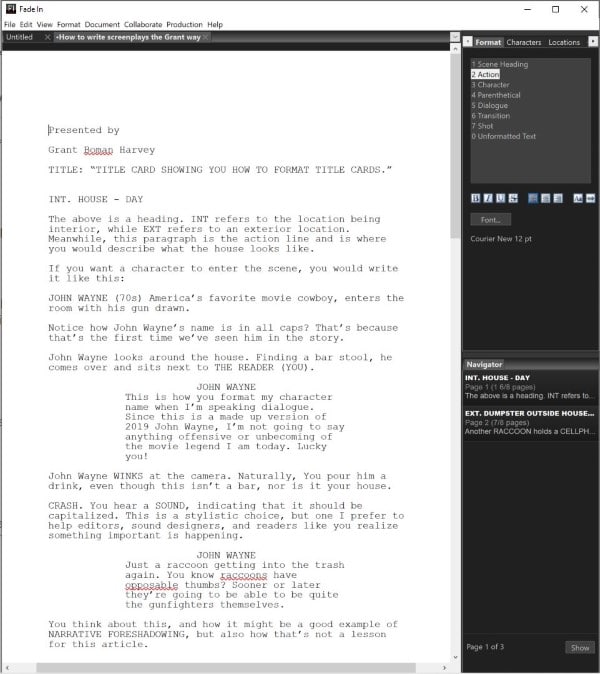
While FadeIn is technically a paid program, we’ll discuss the free version of FadeIn and what comes with it for you to use.
FadeIn, the paid version, is the best professional alternative to the industry standard paid screenwriting program Final Draft.
With similar features, FadeIn rivals Final Draft at less than half the cost, and even the free demo version of the program gives the FD juggernaut a run for its money.
That said, there are limitations inherent in using the accessible version of FadeIn, so it’s important to know what is and isn’t available to you in the demo version versus the full paid version.
What are the benefits of FadeIn?
The free demo version of FadeIn is the version of FadeIn. To use it long-term, you will need to buy the paid version, but all of the functionality of the paid version is built into the demo. Here they are:
- Autocomplete and Revision Mode. Like Final Draft’s SmartType, FadeIn’s Autocomplete tool suggests frequently used character and location names, while the program’s revision mode allows you to color code revisions and lock scenes.
- Easy Formatting. While FadeIn offers a built-in default formatting, you can customize the program formatting to control every aspect of your script’s layout and appearance, including image support for putting images in your script.
- Real-Time Collaborative Tools. FadeIn’s collaborative tools, while not as core to the program’s functionality as another program like WriterDuet, allow multiple writers to edit the document simultaneously, with changes made in real-time.
- Easy Sidebar Navigator. A navigator tool lets you quickly sort through and color-code your script to navigate it in many different ways, not just by scene heading but by custom-marking sequences, plot points, or themes and characters.
- Full-Screen Mode. FadeIn lets you fade all the tools and menus to the background, so you only have to focus on your script and writing in full-screen mode.
- Dialogue Tuner Tool. This mode lets you edit all of the dialogue from one character in one window without having to scroll through the rest of the script, which makes rewriting characters a lot easier to do and even lets you check for frequency of word use and automatically adjusts line lengths to prevent hanging letters from making an extra line.
FadeIn is also unique because it is available for PC, Mac, Linux, Android, and iOS.
FadeIn also lets you create industry-standard breakdown reports to keep track of production-related components as you revise your work for producers and executives and allows you to import and export in other file types like FDX files.
What are some flaws of FadeIn?
Despite the full features being available from the free demo, once you’ve written more than ten pages of your screenplay, you will be continuously notified of the need to upgrade to the full version.
This happens roughly every five minutes, which is tedious.
Also, any document you export as a PDF with the free version of FadeIn will have a “demo version” watermark.
You can get rid of this by buying the paid version, so writers looking to jump from hobbyists to career writers would be advised to upgrade before they share their work professionally.
That said, you can export your script to another file format, like a Celtx or Final Draft file, and open it in one of those programs (or WriterSolo – see below) without upgrading to the paid version.
But if you constantly have to use a friend’s version of Final Draft to print your script as an official PDF, you’ll want to save yourself the trouble and upgrade.
The Verdict
FadeIn is one of the best programs to use and experiment with for free, especially because you can use all of its features and functionality without upgrading – up to a point.
However, to develop your craft into a career, you’ll need to warm up to paying for the full version – at least before you send out your script in any professional capacity.
But as far as working with one of the best programs in the industry for free, you can’t get access to a better program for free than FadeIn.
Writer Solo
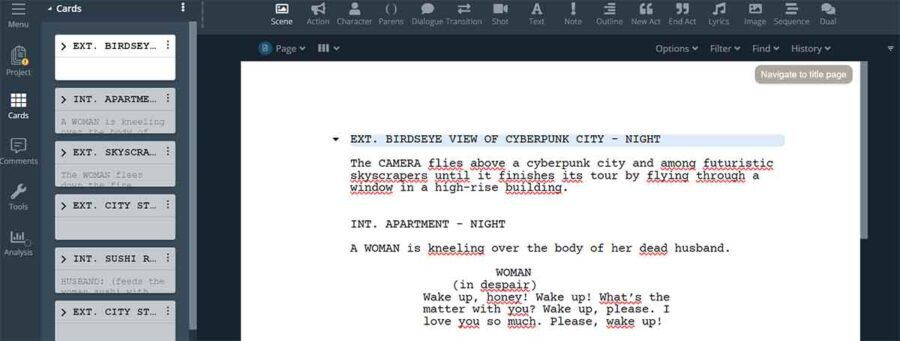
Writer Solo is made by the same people who made Writer Duet.
Writer Solo was initially designed as an offline alternative to WriterDuet to install locally on your PC.
While it’s annoying that you can’t access it without an internet connection, the move to a browser-based system has made it compatible with PC, Mac, and Linux.
Today, Writer Solo is also cloud-based, and the two programs share many similarities.
You get all the tools you’d expect and need to write your screenplay in both.
They also support the import and export of scripts in industry-standard formats such as FDX and PDF, ensuring compatibility with other tools.
But, of course, they also differ in a few key areas.
Limitations: no real-time backup to the cloud
The most important limitation and difference between WriterSolo and WriterDuet is that Writer Solo doesn’t automatically save to the cloud in real-time, which is a limitation that requires users to save their work manually.
The lack of real-time cloud backup might be an issue for some, but it provides security and privacy to others.
That being said, Writer Solo allows you to automatically export and back up your screenplay directly to email, Google Drive, Dropbox, and iCloud (besides your hard drive), providing an additional layer of security.
Plus, you can manually set the saved intervals (fx every 5 minutes!).
If you want to spring for WriterDuet, which comes with all the bells and whistles, including collaboration and offline writing, you can check it out here.
Mac Only Screenwriting App Alternatives
For Mac, I recommend you try out Highland 2.
Also, if you are collaborating with a co-writer, you must do it the old-fashioned way and swap drafts.
Other paid screenwriting programs, like WriterDuet or Arc Studio, provide an online real-time collaboration tool, but WriterDuet has a monthly fee to unlock certain features.
By the way, if you want to try Arc Studio, they have a free option allowing you to work on a maximum of two screenplays simultaneously.


I like Trelby. I’ve set up custom themes for it and still use it quite a bit. But there are two much more modern and feature rich applications available for free, WriterSolo (a close sibling to WriterDuet) and KIT Scenarist. KIT Scenarist installs on you computer. WriterSolo can either be used online or installed on your computer. Both are available for Linux, Windows and OSX.
Thanks for the tips, Rob.
We’ll make sure to check them out and maybe add them to the list.
Be safe, Jan