DISCLOSURE: AS AN AMAZON ASSOCIATE I EARN FROM QUALIFYING PURCHASES. READ THE FULL DISCLOSURE FOR MORE INFO. ALL AFFILIATE LINKS ARE MARKED #ad
Arc Studio Pro is a professional screenwriting software designed to take your next screenplay beyond simple text formatting and industry expectations to keep you more focused, ready to collaborate, and equipped to create beautiful stories.
You can watch a quick introductory video of the software below:
In an industry with a million ways to tell a story, it’s hard to choose the right method to get started.
Maybe you’re interested in the most standard software or the least expensive on the market.
Or perhaps you might want to work with a free and easy program on the eyes.
Either way, you might consider if Arc Studio Pro is the right fit to solve your screenwriting needs. Today, I’ll review what Arc Studio has to offer.
What is Arc Studio?
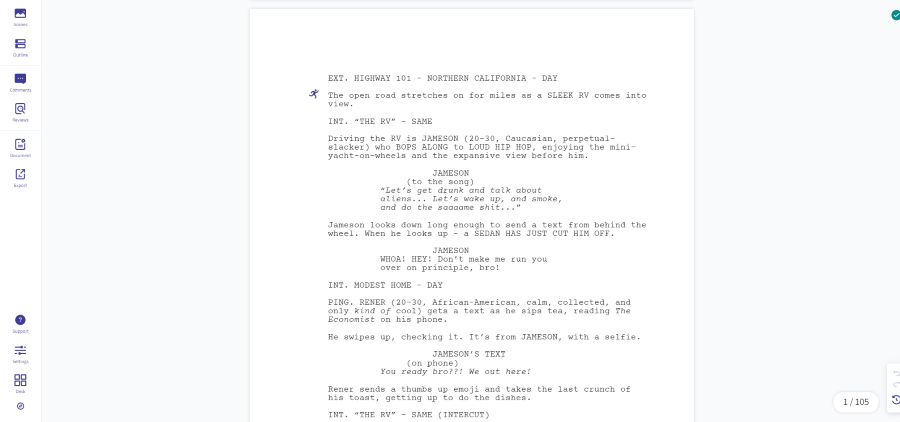
Whether you’re in the market for a new screenwriting program or just looking to get started, Arc Studio Pro is a fresh take on the overrated industry standards, great for beginners and the pros.
Many criteria create ideal screenwriting software, but Arc Studios Pro showcases six key features to set it apart from the average screenwriting program.
No distractions – Do you have difficulty staying focused with all the outdated distractions of classic interfaces? Arc Studio Pro’s design provides a modern look for maximum flow script formatting.
Automatic backups and time travel – Afraid of losing track of your screenplay or deleting important files on accident? Arc Studio Pro implements an automatic feature that saves your project every step of the way.
Write with others productively, in real-time – Tired of bouncing files between endless emails and dropboxes? Arc Studio Pro’s collaborative features allow real-time edits and discussion to seamlessly integrate into the project while you work with a team.
Automatically keeps track of comments – As an additional feature for collaboration, say goodbye to digging through a week’s worth of text messages and post-it notes searching for a specific comment from collaborators.
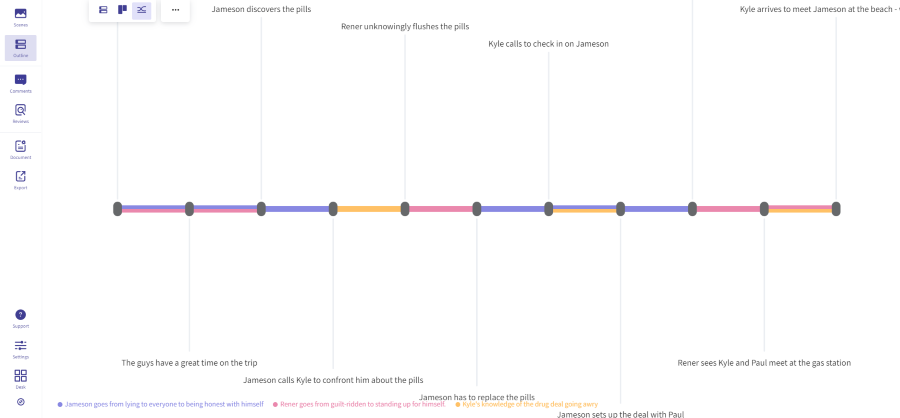
Collect ideas and outline your story – If you find creating outlines a gruesome struggle, Arc Studio Pro helps craft your ideas into well-structured stories with a simple point-and-click.
Visualize your dramatic structure – Are you having trouble getting those ideas to materialize as organized as they are in your head? You can easily organize all your beats into acts and tag storylines or characters in one place.
Why Arc Studio?
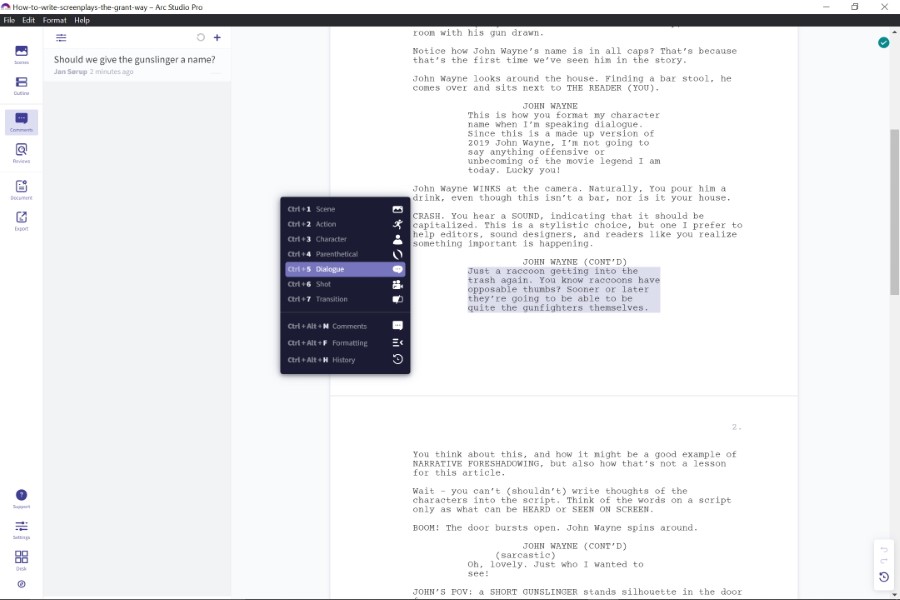
What sets Arc Studio Pro apart from any other screenwriting software on the market? I think it’s in the design. Arc Studio Pro provides access to industry-standard formatting with a sleek, intuitive, modern interface for real-time collaboration and creating great stories.
Professional formatting.
Formatting your screenplay is one of the most important parts of the writing process. While many ways exist to execute the perfect script, a specific industry standard is acceptable for screenplay formats.
Simply writing your screenplay on a beverage napkin or within an average word processor won’t cut it. There are many technical elements to keep track of when writing a screenplay, and it can become a nightmare if you don’t track them.
Arc Studio Pro presents an automatic formatting feature that does all the heavy lifting. Without it, it can make it difficult for your project to maintain all the necessary elements of the average screenplay.
For professionals, it even provides fully customizable functions to adjust the program’s automation to match your skill level.
Check out my article on How To Write Screenplay Format where I break down all the rules to writing a great screenplay.
A downside to writing a screenplay vs. your typical short story is the necessity of repetition in scene headings, character headings, dialogue cues, and transitions. Each of these elements is part of basic screenwriting fundamentals.
Arc Studio Pro saves you from the tedious task of adding in these elements one by one, over and over again. A few intuitive shortcuts enable users to create shortcuts to format their text. Certain elements are automatically chosen for you based on the frequency of use and are configured at your leisure.
Interface and design.
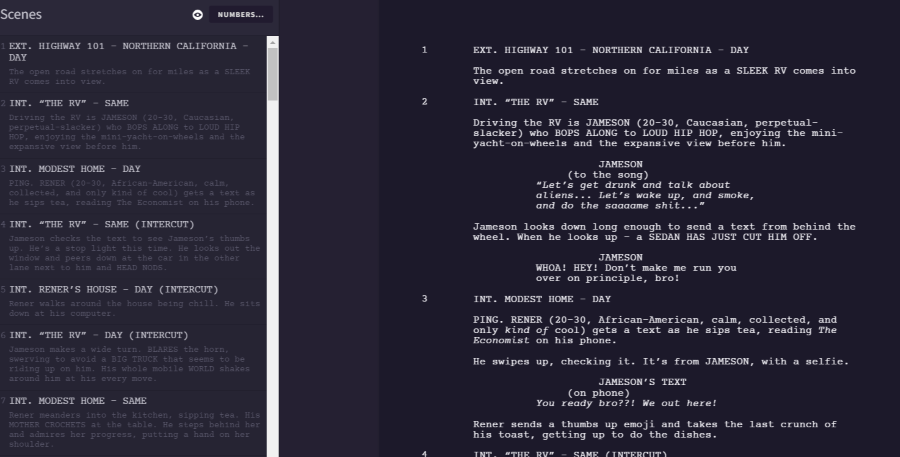
While the formatting options are common amongst most screenwriting programs, Arc Studio Pro keeps innovation in mind with its sleek, modern, and minimalistic interface.
Traditional screenwriting programs tend to take on the appearance of their average word-processing counterparts, which can be considered boring and an ultimate distraction for some.
The modern interface is reminiscent of popular Google and Apple programs with a prominently soft-white interface with muted-purple accents for menu selection and highlights.
The design is comfortable for the eyes and creates a diversion-free environment for the average writer who is easily distracted during the writing process. There can be something said about the lack of random buttons and over-saturated menus to choose from on every corner of the screen.
Each element of Arc Studio Pro is carefully designed to complement the others, like the simplistic taskbar on the left side of the screen, the various minimally-populated drop-down menus reminiscent of Google Docs, and other newer processors on the market.
If you find yourself writing into the wee hours of the night, there’s even a night mode to give your eyes a break from the hypnotizing, fluorescent glow of the monitor.
Building a story.
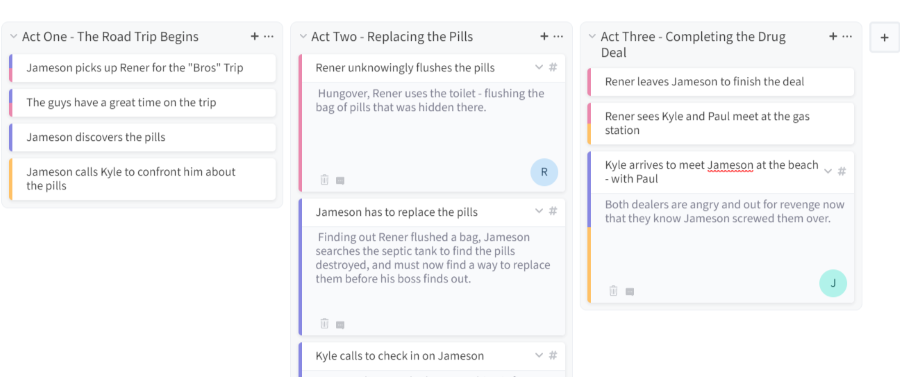
Arc Studio Pro claims to take you a step further from the average formatting and gently holds your hand while building a story with its outline features.
It’s not a deal-breaker, but creating an outline before or during the writing process can be a great asset to the organization of your screenplay.
Outlines assist with building out the basic elements like plots, characters, and locations. Most importantly, they help organize story beats that translate directly into your acts and sequences.
With one click, Arc Studio Pro helps you form your outline within the app and eliminates the use of messy Post-it notes, notecards, and knife-carved corners of your desk.
Each idea you collect throughout the creation of your screenplay populates into digital note cards, which can be added to your storyboard.
Arc Mode.

The feature that ultimately sets Arc Studio Pro apart from its competitors is the namesake feature, Arc Mode.
In Arc Mode, you’re given a visual representation of your screenplay timeline. This feature allows you to play with the pace and dynamic of your story without having to flip through tabs, notebook pages, or rearrange your bulletin board.
You are allowed to visualize how each beat can affect the storyline, and it evolves throughout the screenplay.
Need help with understanding the important plot in your movie? Check out my article on building a plot for your screenplay.
It can look like you’re building a mathematical graph at times, but this feature lets you experiment with the structure in a new way that could be a desirable method for some in the writing process.
Great for collaboration.
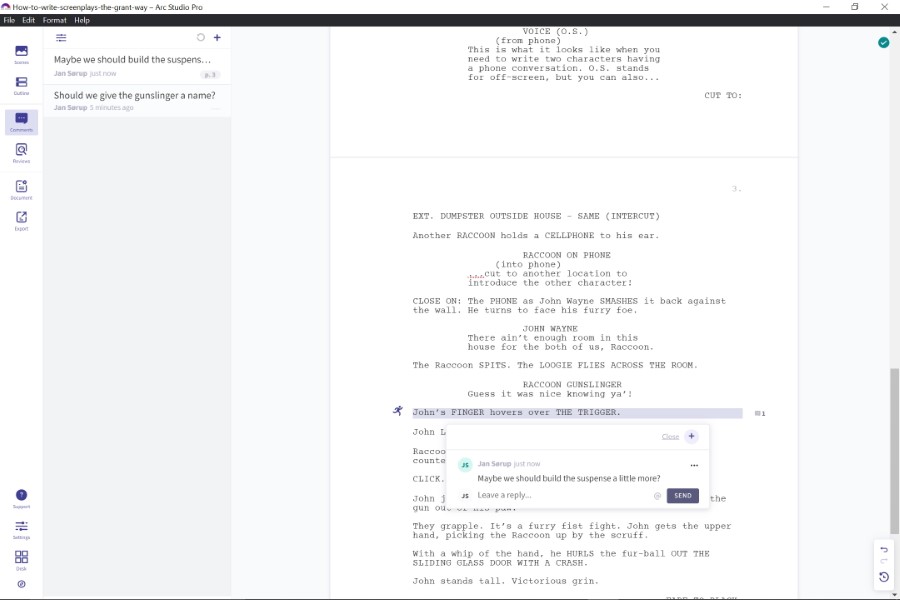
Writing screenplays can involve more than one brain and a few pairs of hands. Getting everyone to work together around one computer like a campfire story is the worst possible idea.
Arc Studio Pro allows for easy collaboration with others and takes the usual tedium out of the equation.
You can invite co-authors to the project and manage everyone’s feedback and comments in one place, in real-time. No more overstuffed email chains and dropboxes since each author can work on the same page, literally, at the same time.
Editing-at-ease.
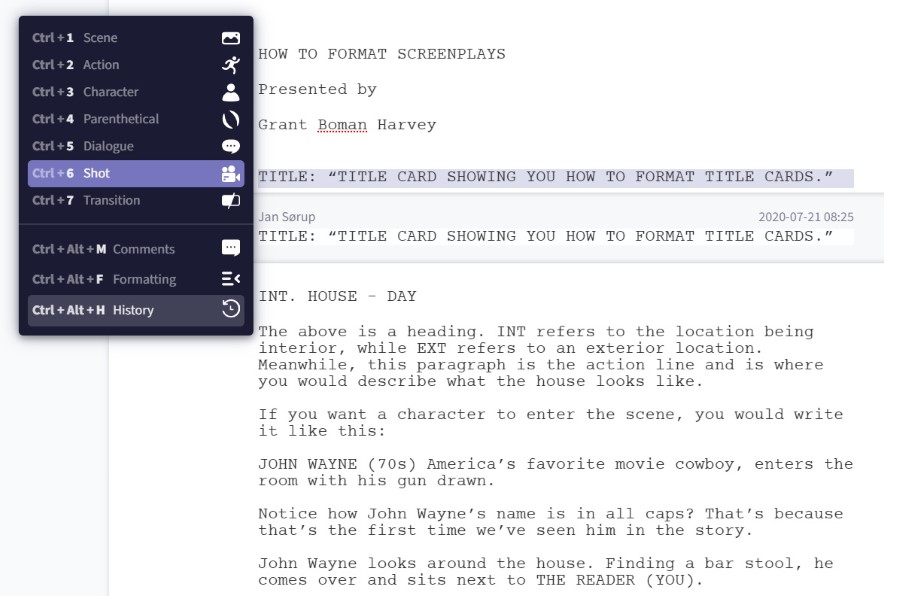
The evil stepsibling of writing a screenplay is the editing process. Going back and forth between a dozen versions of a screenplay, each with its confusing filename, can set back the entire process for weeks or even cause you to consider giving up altogether.
You must find the right method for editing that is comfortable for you and the most productive. Arc Studio Pro provides a few standard features that help ease this process entirely.
One of them is automatic versioning. Suppose you’re deep in thought and forgot to save your screenplay in the last three hours. In that case, a version is automatically saved throughout the process to ensure you never lose your best scenes due to negligence and fatigue.
Another useful feature is History, which you can use to recover different versions and edit your script with a history tab. It records anything you might’ve lost or deleted from past script versions, whether an entire scene, some witty dialogue, or a dramatically placed comma.
How much does it cost?
As prices are subject to change, I refer to the pricing section on their site.
But at the time of writing, they offer a free version with watermarked PDF exports, a single-seat Essentials version at USD 69 per year, and a multi-seat Pro version at USD 99 per year.
Overall? It’s a solid option for writers – especially right now.
If you are looking for a screenwriting program with a sleek design, quality interface, and unique features to help you build and view your story from other perspectives, Arc Studio Pro screenwriting software is worth checking out!
I like the Arc Studio outline features. I may use it on the next feature I develop to give it a shot truly!

