The one thing every digital video camera has in common – and what sets them apart from film cameras – is that they all need some digital media for storing all your footage.
But when it comes to said digital media, it can seem like every camera manufacturer has decided to adopt a separate standard from everyone else.
The result is a plethora of storage media, which range from a lot of different types of SD cards and CFast cards to external SSDs. Each has different sizes, write speeds, and read speeds.
To add to the confusion, some cameras will even accept different types of cards. Also, you can record to an external recorder, which uses a card or SSD different from the one used in the camera.
In this article, I aim to dispel the confusing world of memory cards, walk you through the many different formats, and explain when to use what.
But first, let’s break down the basic types of memory for recording video.
The main types of memory cards for video cameras are:
- SD cards, which are used for shooting with your standard DSLR-level cameras.
- MicroSD cards are used for shooting with smaller devices like smartphones, GoPro, and Drone cameras.
- CompactFlash and XQD cards are used for higher-end DSLR, mirrorless, and smaller cinema cameras.
- SSD Cards are used for bigger, high-end cinema cameras like RED, Sony, Panasonic, and ARRI.
Before we get into which memory cards are the best for which camera, we’ll look at some general things you should consider before purchasing a memory card, like compatibility, which sizes you should consider, and their read and write speeds (and why they are essential).
After that, we’ll dive deeper into these categories and learn about their strengths and weaknesses.
Table of Contents
Why Do I Need to Know About Memory Cards?

This guide is great if you’re like me, and have always seen memory cards as an amazing miracle you are happy exists, but have never really questioned why you need them or how they work.
Luckily I just had a recent encounter with memory cards. A few weekends ago, I did a shoot for a web series on an Arri ALEXA Mini, and I happened to find myself also wearing the hat of the DIT for the first time in my career. DIT is an acronym for Digital Imaging Technician, and the role sounds a lot fancier than it felt.
Because it was such a small crew, everyone was wearing multiple hats, so when everyone else was wrapping gear, I was uploading the video footage and sound files from the day to my DP’s hard drive from the camera memory cards.
Our DP had rented two ARRI AV Pro AR memory cards with the camera, which were sleek and silver and very intimidating. So intimidating, in fact, I had to have the DP start the process for me on the first card before I felt brave enough to do it myself on the second card.
Although I was nervous the whole time, however many gigabytes later, the transfer was completed without a hitch, and the day’s work was saved to a hard drive (and later to a second backup hard drive) for safekeeping.
You similarly may one day find yourself in a similar situation where the magic technology that both intimidates and impresses you is in your hands, and it becomes up to you to carefully and safely transfer a whole day’s worth of work digitally across flimsy connectors.
For example, did you know that some cameras only work with specific memory cards – like RED cameras (not considering the recent fuss about the RED Mini-Mags – I’m sure some lawyers will intervene soon)? That’s reason number one why it’s important to know your memory cards: so you learn what cards will work with which cameras and which ones won’t.
Always Check For Compatibility
Compatibility with whatever camera you are shooting on should be your first concern!
Some cameras require certain cards, so before you go around shopping brands and formats, you need to research what type of cards will work with your camera of choice. For example, some cameras take SD cards, while others take compact flash (or CF cards), while some others take both!
Depending on the camera you are using, you can use different brands of memory cards. Still, the manufacturer will have done some tests with trusted brands and will always recommend you stick with certain kinds for the best performance and reliability.
It is always a good idea to follow the advice from the camera manufacturer. Definitely don’t cheap out and buy knock-off memory cards online! You don’t want to get back from an eight-hour shoot for a client or from a vacation with a full 512 GB SD-card of footage, only to discover that all of your files have been corrupted because you were too cheap to buy proper memory cards.
Other Aspects of Memory Cards to Know
Beyond camera and card compatibility, there is also the cost, brand, size capacity and speed capacity of the card to consider.
However, in order to know what brand to buy at what price, you need to know (and understand) how the size and speed of your card will affect your shoot.
Size Capacity
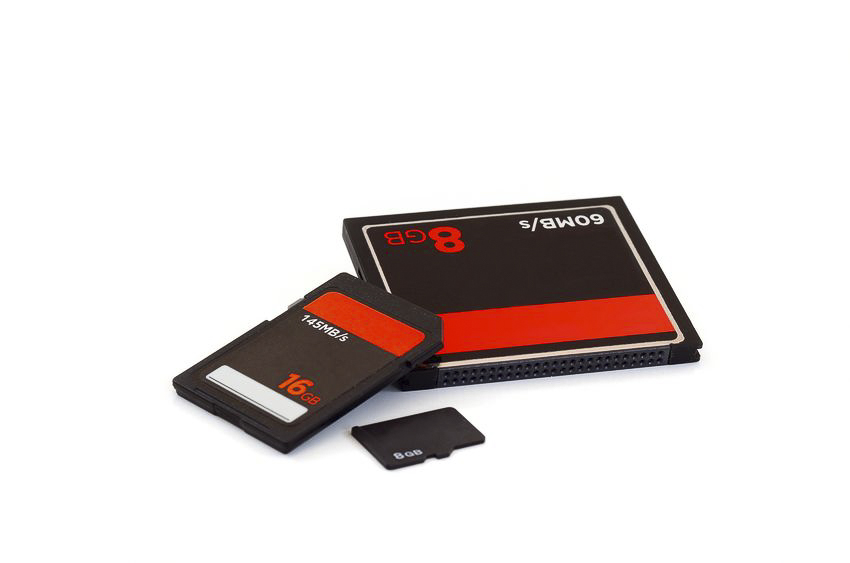
Although the physical size of the card does matter, what we’re talking about here is the amount of data a memory card can record.
As our capacity to record 4K, 6K, 8K, and beyond has increased, the capacity of gigabytes our memory cards can hold has needed to keep pace with the increase in resolution and definition.
Higher frame rates, color bit depths, and heavier codecs have all contributed to the need for bigger memory cards.
Nowadays, size capacity is limited by the underlying technology of the card, and you’ll see as we go through the various memory cards how the file formatting system of a card can determine how much space it can hold.
In other words, don’t buy too few or too small of memory card storage capacity-wise because you’re going to need all the storage you can get – and will likely run out of it sooner than you may think.
One thing to note: just because the card says it can hold up to 128GB of data doesn’t mean you can record up to the full 128 GB.
Some internal card files take up space, but the exact amount of “true space” will vary from brand to brand. You can research the brand and card you want to get specifically to find out the “true size,” as that information is out there on a case-by-case basis.
Speed Capacity
Similar to the above, just because a memory card can hold a lot of space doesn’t mean it is efficient in processing all that data.
With up to hundreds of gigabytes of information captured, memory cards also need to be capable of processing information at a fast rate, which will improve the camera’s overall performance.
The difference in speed between certain cards can make or break a shoot.
For example, one question that comes up all the time is whether the X memory card is fast enough to record the X Mbps speed required to shoot X codec on X camera. In this instance, the type of video codec you are trying to shoot will determine what type of card you may need.
To know what card goes with what codec, you will need to assess the write speed of a given memory card, as well as, in some cases, the read speed of the card as well. These two factors have an essential function in the overall performance and compatibility of your card.
Let’s dive into read speed first because it has less of a direct impact on your shoot.
Read Speed
Read speed refers to the speed at which you can watch back your video files on your memory card. If a memory card has a high read speed, it means the pace at which you can open and review files will be very efficient with very little lag time, as opposed to a slower read time, where it might take more time to load and access clips.
Just like how the space capacity listed on a card is not the true amount of space on that card, a card’s read speed, as listed, is often not the true read speed of a card.
For example, if your memory card says it has a read speed rate of 150 MB/s, that is the maximum speed – not its average speed.
In fact, a card’s read speed is largely dependent on the device you are using to access it as well.
For example, if you have an older camera, that can slow down an otherwise fast read speed on a newer memory card.
If you are accessing files on a fast USB card reader, no problem, but an older one connected to a fast computer can still slow down your process.
Usually, when it comes to card readers, the memory card brand will have a recommended card reader to use to get the highest read speeds out of your card.
Smaller memory cards usually tap out at a 25MB/s read speed, but there is something known as the Ultra-High-Speed (UHS) classification, which refers to any card with a max read speed higher than 25 MB/s. The UHS-I cards go up to 104 MB/s, while UHS-II cards go up to 312 MB/s.
Read speed is also a significant factor when transferring video files from your memory card to your computer. The faster the read speed, the quicker the transfer speed should be, which is why you want the best card reader possible for your card.
Now, it’s time for write speed!
Write Speed
Write speed refers to the speed at which a card records video data.
That’s right, that’s a thing. If you’re like me, you assumed that every memory card writes at the same speed: instantly. Unfortunately, that’s not true.
In actuality, write speeds are referred to by their minimum speed – which is the slowest it can write data to the memory card of your camera without interrupting the actual capturing of the footage.
This is important because certain capture codecs require a minimum speed to record footage smoothly, which we’ll get into later.
Like read speeds, write speeds are also classified by their UHS type. For example, UHS I cards have a minimum write speed of 10 MB/s, and UHS III cards have a minimum write speed of up to 30 MB/s.
Another newer classification of write speed is the Video Speed Classification, which goes from 10 MB/s at V10 up to 90 MB/s at V90.
Now, depending on the codec you are shooting on, you must have a specific write speed classification. For example, if you want to record 4K footage at 400 Mbps with the Panasonic codec All-I on a GH5 or Eva-1, you must have a V90 at minimum.
For most 4K shooting, you will need at least a class 6 write speed, meaning that the card has a minimum write speed of 6 MB/s, but again that depends on the codec and camera you are using. V90 write speed cards, meanwhile, can shoot up to 8K footage.
Testing the True Speed of a Memory Card
If you want to know how closely a memory card’s read and write speeds match what the manufacturer has labeled them, you can run your tests to determine.
You can use the AJA System Test, which is free for Mac and PC and turns the data from your cards’ read and write speeds over time into a graph.
Also, the Black Magic Disk Speed Test, is great for testing the read and write speeds of your card while calculating whether those speeds will work with specific video codecs.
This is important depending on what camera you’re shooting on and which we’ll get into with each memory card we review.
Keep in mind that you will need to acquire the right high-speed card readers for whatever memory card you get to ensure that your transfer speed from your card to your hard drive or computer is as high as it can be.
Consider the cost per GB
Even though SSDs are often more expensive than memory cards – the cost per GB is much lower when you factor in the read and write speed.
Take, for instance, the popular Samsung T5 Portable SSD (click the photo above to see the current price on Amazon).
You get 500 GB of storage and transfer speeds of up to 540 MB/s, enough to record RAW footage from popular cameras such as the BMPCC 4K, BMPCC 6K, and Panasonic S1H.
However, rumors are circulating that it might soon be discontinued, so because of this, you should have a look at these viable alternatives.
Even though you can get SD cards with the same amount of storage for a similar price, you won’t get near those read-and-write speeds.
However, when you record to external SSDs, you run the risk of a bad transfer cable and lost data. These dangers are mostly avoided using cameras – such as RED – which records to SSDs via a cartridge/mag directly inserted into the camera.
Another benefit of recording to an external recorder with an SSD is that some cameras can record to both external SSDs and internal cards at the same time. This can be used for creating proxies or for having a lower quality backup recorded onto, e.g., an SD card in the camera.
To put these prices in perspective, the capacity to condense space has increased exponentially over the last decade.
The Different Card Types
So, now that we’ve gotten the basics out of the way let’s explain each type of card in more detail.
SD Cards

SD cards, or Secure Digital cards, are your go-to memory cards for DSLRs, computers, audio players, and smartphones. There are different types of SD cards that all fall under the SD card umbrella: your standard SD card, the SHC card, and SDXC cards.
SDHC cards, which are short for Secure Digital High Capacity, are SD cards that can hold between 4 to 32 gigabytes of data. These are the standard SD cards you probably used when shooting video on your DSLR in the early 2000s.
While this used to be an okay file size for still photographers, still photography today faces a lot of the same megapixel, RAW format, and faster burst rate challenges and demands, leading your average photographer shooting on DSLR with a 20 MP sensor to fill a 64 GB card in a days shoot easily.
If you’re shooting on 50 MP or above, you’re dealing with similarly huge file sizes, which is where the SDXC file size comes in.
SDXC cards, which stand for Secure Digital Extended Capacity, can hold over 64 gigabytes and beyond. These SD cards are usually used for shooting 4K footage with higher-end cameras.
The biggest difference between SDHC and SDXC cards is the FAT file management system. SDHC runs on FAT 32, which allows up to 32GB of storage, and SDXC cards run on exFAT, reaching up to two terabytes. (Keep in mind, any cards formatted with FAT 32 are limited to individual file sizes of 4GB per file).
Also, SDXC cards don’t work with all cameras, especially older ones, so you need to do your research before going out and grabbing one of these.
MicroSD Cards

MicroSD cards function similarly to traditional SD cards but are about five times smaller than your typical SD card. Because of their size, these cards are ideal when shooting on a smartphone, shooting for long hours, taking real-time footage with a GoPro, or shooting wide-sweeping landscapes with a drone.
That’s because MicroSD also comes in microSDHC or microSDXC varieties like traditional SD cards, which helps when shooting with smaller cameras like a GoPro or drone camera. I’ve also read these are the perfect cards for dashcams and home security systems.
This is especially true when you shoot hours without any DIT station to back up your footage. You can even get microSDXC cards with storage space up to 400GB, but it’s not cheap.
As for uploading your footage, you will need a card adapter to work with microSD on devices that aren’t built to support them, and vice-versa. Keep that in mind before your shoot, so you don’t forget to buy an adapter to back up and use the footage you captured when you get back home.
It is fairly common to get an adapter, almost like a shell, that makes the microSD card the size of a regular SD card whenever you purchase your microSD card.
CompactFlash Cards

Moving on from SD cards, we have CompactFlash cards, which were invented for higher-end DSLR cameras. However, over time, with the advent of SDHC and SDXC cards, CompactFlash cards are now an optional choice for cameras that support both SD and CompactFlash formats.
Similar to SD cards, there are two main types of CompactFlash cards: Type I and Type II, the main difference between the two being speed.
The only difference between the two types is the actual physical thickness of the cards.
A CF Type I card is 3.3mm and can only fit into CF Type I slots on a camera.
A CF Type II card is 5mm thick and can similarly only fit into CF Type II camera slots.
CompactFlash cards have a maximum write speed of 167 MB/s, and the best ones tend to stay between the 60 MB/s and 150 MB/s range.
As far as formatting is concerned, CompactFlash cards can be formatted to exFAT or FAT32 so that you can use these cards on either Windows or Mac computers.
CFast Cards
CFast cards are one of the fastest memory card types available, which makes them prime for the highest-end DSLR cameras as well as the memory card of choice for cinema cameras.
They are similar in look and feel to a traditional CompactFlash card but are more powerful from a sheer speed standpoint.
While the maximum write speed of a typical CompactFlash card caps out at 167 MB/s, CFast cards have been proven to write up to 600 MB/s, though they usually average more like 430 MB/s write speeds.
XQD Cards
XQD cards were initially meant to be the successor to the compact flash card but have since become used more for Sony and Nikon DSLR cameras.
It’s worth noting that XQD cards run on PCI Express to transfer their data, which enables write speeds of up to 400 MB/s (megabytes) and storage capacity over 2TB.
However, support for this type of card has been discontinued in favor of the CFexpress format cards, which will be released sometime later this year.
CFexpress Cards
The newest cards on this list, CFexpress cards, were announced as the next generation of XQD cards when the XQD cards were discontinued in 2018 by owner company Lexar.
CFexpress uses PCIe 3.0 as an interface with up to 8 lanes, each lane supporting 1 GB/s of data, and was created to be compatible with PCIe and NVMe standards for transferring data. Meant to be the fastest card on the market (by a mile), they should have top read speeds of 1,700 MB/s and minimum write speeds of 1,480 MB/s.
These cards are planned to come in three sizes, like SD cards: SD, SDHC, and SDXC. For CFexpress cards, they will be either Type A, Type B, or Type C sizes.
While Lexar has plans to begin integrating the compatibility with these cards this year, the cards and the cameras that will use them have not been officially released as of yet.
Still, other media card manufacturers like SanDisk, Delkin, Sony, and ProGrade Digital plan to make their own CFexpress cards.
Solid State Drives

When working with larger cinema cameras, you may also use solid-state drives or SSD memory cards.
While SD cards are great for storing files and quickly playing them back as needed, SSD cards are traditionally used more for operating computer systems, like disk partitions and root systems, which makes them more powerful and versatile than a standard SD card.
The big cinema cameras from RED and ALEXA have SSD memory cards that they have created and branded specifically to run on their cameras, like so:
RED Mini-Mag
The RED branded SSD memory card format, RED’s Mini-Mag, is used in popular RED cameras like the RED Scarlet and RED Epic 8K.
Because they are their beast, they also come with their adapter called the RED Mini-Mag Station to transfer data from your card to your hard drive.
The nice part is that since it’s an SSD, it can transfer data at around 300 MB/s top transfer speed.
According to RED, the higher capacity cards typically have faster internals, which allows for better compression when using the R3D RAW codec, so keep that in mind when picking the right card for your specific shoot’s parameters.
SxS Cards
SxS cards are a type of SSD card created by Sony that works for the Sony FS5 and FS55 cameras, as well as third parties like the ARRI Alexa cameras.
SxS cards connect through a connector port called the PCI ExpressCard slot, which is used to connect laptops and all kinds of devices, like FireWire connections, Ethernet ports, externally enclosed graphics cards, and, in the case of SxS cards, extra memory drives.
These SxS cards are high-speed, with average transfer speeds of around 1.3 Gb/s (1,300 Mb/s) but with a potential ceiling of up to 8 – 10 Gb/s (which would be around 1,250 MB/s at 10 Gbps) in the newly announced SxS Pro X cards.
To put that in perspective, when we’re talking about Mb/s, that is megabits, so the 10 Gigabit potential of the SxS Pro X cards means you could have theoretical write speeds of 1,200 megabytes. That’s… A LOT of data is written per second!
P2 Cards
P2 cards are Panasonic’s answer to Sony’s SxS cards, and as the Red Mags, they are used only for Panasonic cameras, such as their signature Panasonic Varicam line of cinema cameras.
Like SD cards, P2 cards come in multiple variations, including the standard P2 card and microP2 cards, similar to SDXC cards and expressP2 cards.
While P2 cards max out at 1.2 Gb/s (or 1,200 Mb/s) , the new expressP2 cards have a potential ceiling of up to 10 Gb/s. (again, around 1,250 MB/s).
Which is the Best Memory Card?
Knowing which memory card is best for you largely depends on what camera you are shooting on, what type of content you are shooting, and what codec you will be shooting on.
When selecting the best memory card for your camera, you will need to take into account the video resolution of the footage you are shooting as well as the intended frame rate.
For example, SD cards tend to be the most standard memory card type when shooting with DSLR or similar video camera types.
Still, if you are shooting on a camera like a Black Magic URSA Mini or a Canon C200 MK II, you will want to go with an XQD or CFast card.
Meanwhile, microSD cards are better for action cameras and drones when shooting more action-oriented videography.
While you can use MicroSD cards using adapters, and many times you won’t have problems doing so, some have reported troubles with the connection between the card and the adapter so an SD card might be ideal.
Once you consider the type of project, camera, and resolution you will be shooting with, you’ll also have to consider the budget range of the production.
There may be a ceiling to how high the quality of a card you can afford, and that’s okay.
You may decide between getting multiple smaller-capacity memory cards or one or two larger ones. Making this decision it depends on you, your production, and what makes more sense for your shoot.
For example, if your production involves longer takes two larger capacity cards might be better than three or four smaller capacity cards. Just make sure, in both situations, you have a DIT on set.
Also, you should factor in the cost per Gigabyte, as mentioned earlier in the article.
So, What Memory Card Should I Use For My Project?
All that being said, how do you know that the card you pick is going to be able to work with the video codec you’re going to be shooting in?
If there’s a codec, camera, or card you want to see included on this list, please shout out in the comments, and we will add them!
Also, if you’ve tested some cards you know work for these different codecs that you think should be included in future updates, please let us know in the comments.


Well, if I was not confused before, I am certainly overwhelmed now. However, it is nice to have so comprehensive a work up on one page.