Have you ever seen a newscast and wondered how they could broadcast all those titles on the screen with all that information? Those graphical overlays are called lower thirds and are used in various media.
Lower thirds are the graphical overlays used in the bottom third of a television screen and film to show critical information related to the footage. This can be the name of a news anchorperson, an interviewee, breaking news, and more. Lower thirds are often placed, so they follow the rule of thirds, but not always. Lower thirds usually consist of a single line, double line, or triple line of information.
To use lower thirds in your film projects, you can:
- take advantage of the preset lower thirds options available in your native editing software
- create them yourself using a graphic design or visual effects editing program, or
- download new templates for your editing software, e.g., from one of the sources we share in this article.
Seems simple enough, right? Even though lower thirds are pretty basic, it’s good to cover the basics first. To understand lower thirds, you first must understand the rule of thirds.
Rule of thirds in a nutshell
The rule of thirds is a compositional technique used in photography, videography, and even some visual arts.
The rule of thirds divides an image into nine spaces (3×3) by two horizontal lines and two vertical lines.
The rule of thirds states that the crucial parts of the composition should be placed along the lines of those thirds or at the points where the thirds’ lines intersect.

As a photographer or videographer framing your shot, you try to frame the subject along the lines, or intersecting points, of these grids.
Now, when we refer to the lower third of the frame, we are talking about the entire bottom row of this grid, which is where the term “lower thirds” originated from.
Lower thirds in action
So what do lower thirds look like in action? A lot of different things. It all depends on the media’s format, which will dictate what the lower third looks like.
Typically, when someone in the industry refers to lower thirds, they usually talk about any graphical overlay of text in the lower-third region of the screen. Simple enough, right?
The only complicated part is that nowadays, lower thirds (as in the graphical overlays) don’t necessarily have to be in the “lower third” row.

There are a few common ways to use lower thirds in your editing. As such, lower thirds typically come in one of a few different styles.
You have the single-line style, which usually shows a person’s name, setting, or particular news story.

Then you have the double-line style, which is used to refer to a person’s name, followed by their title or relevance to the story.

Finally, there is the triple-line style, which adds additional, supplemental info to the story.

Triple-line lower thirds show things like the time in which the clip is from, where a particular event is taking place, or other descriptive information that’s relevant to understanding the clip in its entirety.
Here are a few examples showing how you can use those three different lower thirds styles depending on the type of media you are creating.
Lower thirds as news bylines
One of the most familiar types of lower thirds, the lower thirds used in most modern TV news reporting. I refer to this as the “cable news headline byline.”
Here’s another example where the lower third shows the speaker’s name and title (around the 0:57 time mark):
This would technically qualify as a double line lower third, except instead of having two vertical lines on top of each other, it’s two horizontal “lines” next to each other.
Here’s an example of a lower third with a subhead attached to it. In the case of this Fox News piece, the subhead indicates a particular coverage area – in this case, the upcoming election.
Lower thirds as title cards

Documentaries or advertisements frequently use Lower-thirds as title cards. These title cards introduce a place or period, or the name and title of the person speaking.
These types of title cards are used a lot in infomercials, commercials, crowdfunding campaigns, and reality TV “talking head” interviews.
Lower thirds as catch-all info-dumps
When it comes to broadcast news or the home shopping network, all kinds of information is thrown into the lower thirds nowadays. Think about everything you see in this overlay:
There could be everything from stock quotes (like above), new sports scores, weather forecasts for the week, or even other news headlines all scrolling by and jammed into the lower thirds of any given news report.
In the above example, there’s even the time of day and a promo for the network’s upcoming coverage of the 2016 Olympics!
So, where can I find lower thirds for my film?
Lower thirds are a fairly common requirement for a lot of different types of media. When it comes to procuring them for your film projects, you can use templates or create your own.
Finding and using the lower thirds templates in your native editing software.
Now, depending on what editing software you use, you should have some type of generic lower thirds title card effect for you to use.
For instance, Final Cut Pro and Davinci Resolve both have premade lower third templates available, as do a few others.
Let’s look at Final Cut Pro X as an example. Check out this video, created and uploaded courtesy of the PremiumBeat Youtube page (PremiumBeat is a brand owned by Shutterstock).
As you’ll notice within the first 30 seconds, there is an easy to find submenu in FCPX called Titles, where you’ll find an option for all the FCPX preset lower thirds options available to you.
However, as the video points out, the basic preset lower third options aren’t exactly the coolest. A lot of them are cheesy and unusable, except for in the most basic projects.
If you follow along with the rest of the video, you can learn how to go on to create your own lower third using the Final Cut software, but there’s another option you can use before you go ahead with creating your own, which we’ll get into below.
You can find and download more premade lower thirds effects using the magic power of Google!
Download and import royalty-free lower thirds templates
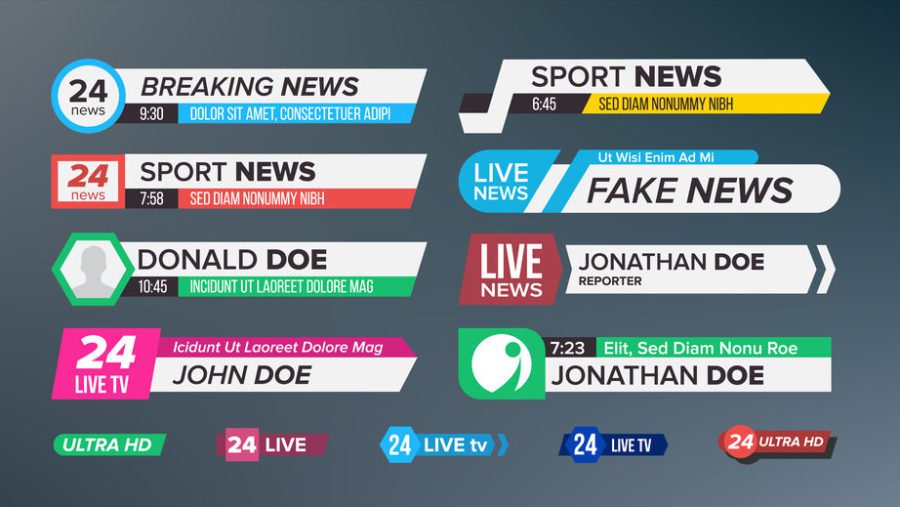
There are a ton of online resources for downloading and importing new lower thirds templates available. Many of them produce content about creating lower thirds and how to make your own, some of which we will be sharing here today.
Keep in mind – you frequently will need to pay for these premade templates unless they are explicitly stated as free (which many of them still are, especially in these example videos).
You will also often need to download accompanying font families used in the lower thirds templates you download. Be on the lookout for any font families specifically called out whenever you download lower thirds templates.
All right, here’s how to download and install premade fonts for each of the main editing software options available.
How to import lower thirds templates for Adobe Premiere
For example, the stock photo library Shutterstock produced this great video about installing and using a pack of 15 premade lower third templates created by their stock footage brand, RocketStock, for Adobe Premiere.
In the video, the host (named Todd Blankenship, which we learn via a lower thirds template) shares how to download and install the premade templates using what’s called the Essential Graphics panel.
In Adobe Premiere, the Essential Graphics features a roster of effects templates for you to choose from, but as Blankenship points out, the goal here is to use the Plus sign at the bottom to add new effects to the Essential Graphics option window by finding it in the install window.
Easy enough, right? What about if you are trying to install premade templates into another editing software, like Final Cut Pro or Davinci Resolve?
How to importing lower thirds templates for Final Cut Pro
For Final Cut Pro, this video, from Jordan, shows you how to use the premade templates from the stock site Motion Array for lower thirds and create your own, before finally getting to how to import external templates at 5:26.
In essence, all you have to do is download the folder with the premade templates, and drag those templates into the following folder path:
Movies > Motion Templates > Titles.
This pathway is the default storage location for all effects, transitions, titles, and generators for Final Cut Pro.
When you go back to your Titles menu inside FCX, you should see your downloaded lower thirds files in the dropdown.
How to import templates for Davinci Resolve
For Davinci Resolve, the process is fairly similar. This video by Youtuber Johns Films details the process of installing a free lower thirds pack from his friend and creator, Gargoyles at Work.
Since John uses his friend’s direct shortcut link in the demonstration on where to install the lower thirds pack, you can always follow that link the same way John does in the video above.
However, for this article, I want to spell it out directly for you to follow along.
Here’s the pathway to follow to install premade lower thirds templates in Davinci Resolve. From your application folder (on Windows or Mac), go to:
Blackmagic Design > Davinci Resolve > Support > Fusion > Templates > Edit > Titles.
The only difference between Windows and Mac here is there is no “support” folder on the Mac pathway. It goes straight from Davinci Resolve > Fusion.
From the Titles folder, copy over the premade title files into the Titles folder, and you should be able to access them inside Davinci Resolve by expanding the Toolbox menu in the Effects Library, where you will see your new titles under the Fusion Titles section of the Titles box.
Finally, what about creating your own?
How to create your own lower thirds
Most at-home editing software, as well as most professional-grade editing software, should have some type of lower third templates as part of their basic package.
If they don’t, you can create your own with a variety of methods. However, the simplest way to create a basic lower thirds title is to use the Text editor inside your editing software to add a caption to your video.
For Adobe Premiere, you’ll want to create a new Legacy Title to act as your template, so whatever you create can be layered on the timeline above your footage.
From the text editor, write out the first line of whatever your lower third will say. If it’s a name, write it in all caps so that it stands out more.
Most lower third titles look better in all caps, so it’s good to just think about all caps whenever creating these titles anyway.
Now, pick the font you want using your software program’s text editor window. Feel free to download and install new fonts as needed. Once the font’s been picked, drag the text box to wherever you want the text to appear.
For a lower third, this (usually) means the lower third of the screen. However, make sure that the lower third is title safe – this means that the lower third is clearly inside the two boxes that delineate action safe (blue box) and title safe (red box) for broadcast on all aspect ratios.

You also don’t have to put it in the lower third – you can put it anywhere you want, technically – as long as it’s inside the interior box.
Once you’ve created a block of text using the text editor and picked your font, you should now be able to close the title window and drag the title onto the timeline.
Now that you can see the lower third in action, you can add another line, background art, or logos and animation to it from there.
To add another line, try duplicating the title card you just made and changing the size and placement so that one of the titles is above the other. Or, if you want both the header and subheader lines to be on one line, you can make the main title bigger than the other.
From here, there’s all manner of customization available depending on your editing software. Here are a few quick videos you can follow to help you create your own lower third templates for each of the three main editing programs.
How to create lower thirds in Final Cut Pro X
I mentioned this video briefly above, but this tutorial from PremiumBeat by Shutterstock is a great starting point for creating templates in Final Cut Pro. I would follow this one.
How to create lower thirds in Davinci Resolve
Although it’s a long one, this tutorial video from Youtuber JayAreTV on how to create your own lower thirds title card in Davinci Resolve using the Fusion title creator is a strong contender.
If you’d rather watch (and complete) a much shorter process, you can follow this video from Youtuber Video Editing in a Minute for an idea on how to edit the presets in Davinci Resolve to “create your own” lower thirds title card. It’s not exactly creating your own, but it’s close.
How to create lower thirds in Adobe Premiere Pro
For creating your own lower third title in Adobe Premiere, it doesn’t get much easier to follow than this well-constructed video from Motion Array:
It is a pretty basic tutorial, so if you’re looking for something a little more in depth with more options, you can check out this video from Youtuber SonduckFilm.
If you watch through to the end, it provides a lot of details on how to create your own lower thirds title cards with cool effects and even some animation. But for a bit more on editing the animations in Premiere, check out this video on the subject from Youtuber Justin Odisho:
Where to find more manylower thirds templates?
Many of the creators of videos shared throughout this article have their own premade packages for you to download for free, but as a refresher, look into Rocketstock, Motion Array, Gargoyles at Work, and PremiumBeat to start.

