If you’re new to digital cameras, understanding the variety of focusing settings can be difficult.
Even the cheapest digital cameras have multiple focus options, and knowing how these work and what is best for you can be a big help.
Check out this article on cameras with the best autofocus for video.
Manual focus gives the videographer or photographer the most control over the camera. However, in certain situations, it will not be the right option.
Therefore, it is essential to know what you will be shooting and what your camera offers will help ensure the best results.
So, to ensure that our subjects are in focus, let’s look at the variety of options available in most cameras and learn the ins and outs of autofocus!
When To Use Autofocus
Most filmmakers and videographers agree that manual focus is the best option to ensure that your subject will be in focus. Having total control over the camera means there will be no issues out of your hand.
Yet autofocus still has its moments.
If you’re trying to capture video or photos of a quickly moving subject or are moving, autofocus focus is a huge help. Additionally, if you don’t have two hands-free to adjust the lens, autofocus is your friend.
Finally, if you’re shooting on a small budget and have to multitask, abdicating responsibility over focus to the camera is sometimes your only option.
Types of Autofocus
Though autofocus technology varies, most cameras will have the variety of options listed below.
Each of these has its benefits, and depending on whether you’re a photographer or videographer, as well as what your typical shoot looks like, it is up to you to choose the best option.
If you intend to use autofocus, you must also ensure your lens is compatible with your camera.
Many lenses, such as cine lenses, do not have an electric connection. If you’re using a speedbooster (aka focal reducer) or lens adapter, that could also prevent you from using autofocus.
1) Single Autofocus

Single Autofocus (often seen as S-AF or AF-S) is the simplest method used for photography or to find focus initially.
It functions by pulling focus to a subject after the shutter button has been pressed halfway.
The simplicity of this mode limits confusion. However, you give a lot of control to the brains in the camera. The camera will decide what is worthy of focus, often using a contrast-based system.
Only focusing once also makes this method inadequate for photographing moving subjects or shooting with an unsteady hand.
2) Continuous Autofocus
Often depicted as AF-C or C-AF, Continuous Autofocus is what you’ll want your camera set to if you plan on using autofocus while shooting video.
If the subject is moving erratically quickly, or you don’t have a free hand, Continuous Autofocus is very helpful.
In this setting, your camera will always be working to keep the subject in focus. To achieve this, your camera will either select a subject or area to keep in focus.
Autofocus areas will be discussed in more detail later. However, it is worth noting that some cameras have super helpful technology, such as facial recognition.
While most cameras have a Continuous Autofocus setting, not all can pull focus while actively recording. Be sure to research your camera’s capabilities.
Having good continuous autofocus is paramount for video. And some technologies, like phase detection autofocus, are better at achieving this than others.
3) Hybrid Autofocus
The Hybrid Autofocus mode (often seen as AF-A) combines continuous and single autofocus. This is another setting that relinquishes decision-making to the camera, and some cameras may not have this option.
This mode lets the camera decide what is best for the situation. If there are moving subjects, for example, the camera may determine continuous autofocus.
Usually, this shouldn’t be too hard a decision to make for a photographer or videographer.
The benefit of this mode is that it saves time between having to switch options. Most cameras, however, make it relatively easy to switch between modes.
Autofocus Area Modes
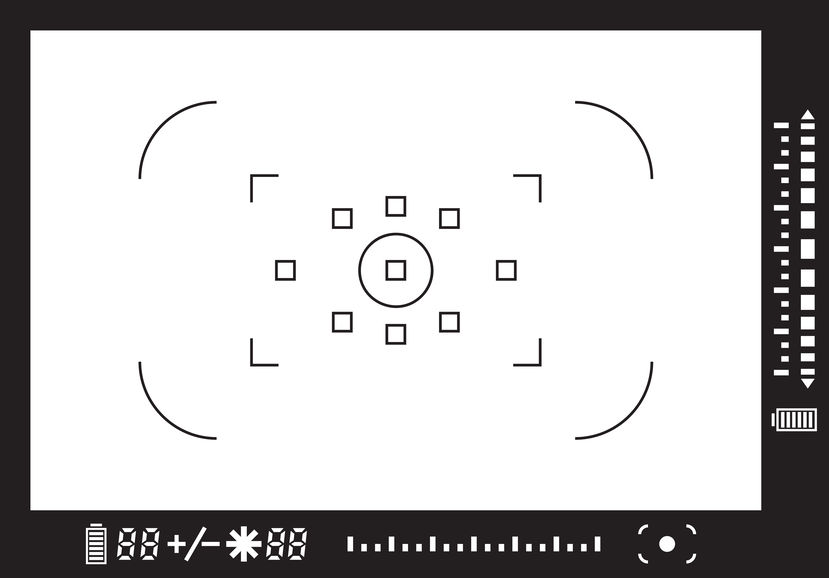
After you’ve chosen the best autofocus setting, you still need to decide how the camera will compute what needs to be in focus.
Understanding this setting is extremely important, and knowing your camera’s decision process will limit the chance of error.
Certain cameras will have options within what’s listed below. For example, the Sony a6500 has Zone and Center focus modes, which function as Single-Point areas.
If there is an option that is specific to your camera, it will most likely fall into one of the four following categories.
Single-Point Autofocus
Single-point autofocus is the simplest form of autofocus. This mode will select a number of focus spots on your camera and work to keep that area in focus.
The flexible-spot focus mode on the Sony a6500 is an example of this. The touch screen lets you activate a point for the camera to focus on by pressing it. The Zone and Center modes work similarly. Zone allows you to decide on an area of the frame to keep in focus, and Center keeps the center of the frame in focus.
If you’re focused on framing or have subjects move but want to keep a portion of the frame in focus, this is a valuable setting.
Group Autofocus
Group autofocus settings work similarly to Single-Point, except they activate multiple focus points.
This setting is helpful if you have a moving subject. If the subject leaves the selected point, the camera may still keep it in focus.
With the a6500, the Wide setting uses all focus points on the screen, meaning the camera will decide what to keep in frame. If there is a lot of movement, Group settings keep the camera from getting too confused.
Dynamic Autofocus
Dynamic settings vary between cameras but can be very useful. Under this area mode, the camera will track a subject, meaning the active focus points will change.
The a6500 has a Lock-On focus. Under this setting, the camera attempts to track a moving subject. The a6500 also has facial recognition, which would fall under this category. As soon as a face is recognized, the camera tries to keep it in focus.
You can even register faces within your a6500, making saved faces a priority. As with any autofocus technology, don’t expect dynamic settings to work perfectly.
Automatic Autofocus
If this setting is offered in your camera, it’s another method of allowing the camera to decide what is best for you. I don’t recommend choosing this.
Understanding your situation and the best setting to accompany it will be a massive strength in controlling your camera and making sure your subject stays in focus.
Autofocus for Video
In the focus mentioned above modes, not all applied to video.
Though you can use Single Autofocus to rack focus to a subject, if you want the focus to change during recording, you will have to have Continuous Autofocus selected.
Be wary, though. Many cameras have Continuous Autofocus settings but do not adjust focus during recording. Additionally, you must make sure that your lens and camera are compatible.
Regarding the Autofocus Area Modes, all are functional under Continuous Autofocus. It is up to you to select the best option.
I’ve found that the Zone is best if you need to move quickly. You can then set the focus area depending on your framing.
If you are recording a person, Dynamic focus modes that can track subjects are beneficial. It is common for cameras to struggle sometimes, though, and there most likely will be moments when the camera has to search to find the subject.
It is also crucial to set your autofocus drive speed. Found under settings, adjusting the drive speed changes how quickly your camera will rack focus.
A quick focus change can look unnatural. Setting this to slow or medium can help make the autofocus come off as a bit more human.
Conclusion
Autofocus is a helpful tool, but understanding how it functions and when to use it is paramount. If you are moving quickly, don’t have the time to practice blocking, or don’t have two free hands, autofocus will be a great friend.
Manual focus allows you the most control over your camera, but it is not always possible to pull focus yourself.
By understanding the variety of focus options in your camera and the focus modes, you can help guide your camera in the right option.
Selecting the right focus option, area mode, and drive speed will significantly help you with keeping your subject in focus.
Furthermore, when chosen correctly, autofocus can often appear quite natural.
So, with all that in mind, I hope you are now better able to select the autofocus settings that best match your circumstances.
Are there any specific autofocus functions in your camera that you like best? Or, which functions do you wish you had? Let us know in the comments below!

