I think it’s time for a status update on the FilmDaft cyberpunk animated short film I’m working on in Unreal Engine 5. Read Part I here.
I’ve been working on three things: finishing the screenplay, creating characters (and starting animating them), and building the scenes (and testing city designs) for the movie.
In this article, I’ll cover screenplay and character design. And rant a bit about bugs and crashes in UE5.
In the next article, I’ll cover some of the city designs I’m working on.
Let’s dive in.
The screenplay is done
The screenplay is now finished. Or at least it is as finished as a screenplay will ever be. Some might say they just gave up on it.
Of course, since this is my first attempt at writing a script, many things need to be improved. Fx, “well, the formatting is off,” as Grant Harvey, a professional screenwriter and one of the regular writers here on FilmDaft, gently put it.
But I can fix that, and it’s mostly a reference for a few actors and me. The story and dialogue are there.
When it’s done, I’ll probably clean it up in one of the free screenwriting software options and share it here for anyone who wants to read it. I simply wrote it in Google docs.
A big thanks to Grant, by the way, for the feedback and corrections. It helped take it to the next level and come together.
I like where the script is now, and I think I can pull it off in UE5 given enough time and effort.
Settling on a character design and creating inhabitants for the cyberpunk streets

I’ve finally settled on a character design I like and have begun creating the filthy cesspool of cyberpunk scum who will roam the city streets.
All the rage is about Metahumans, but I want this short film to have a more “classical” animated look.
My choice went with the characters created by PO-Art. I just LOVE his characters, and I’ve purchased most of his 3D character packs, which allow me to combine different clothes and body parts to create my own custom characters.
But man, I’ve already pulled out most of my hair trying to create custom characters and getting them to move using Mixamo animations.
I’ve already spent hours retargeting skeletons and downloading and importing animations. Goodbye, sleep!
Thankfully, Pior has been a great help and guided me in the right direction in how to do things. Check out his website here.
Facial animation using Live Link Face
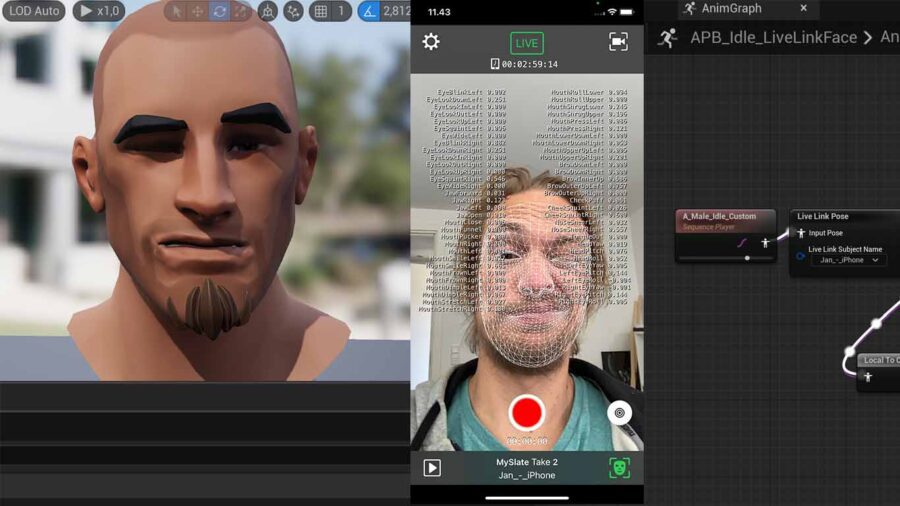
I purchased a cheap used iPhone so that I can use the Link Link Face app to animate the facial expressions and mouth movements for the speech of my main characters (which I haven’t designed yet).
I’m challenged, though, as Pior so far only has one 3D character who supports this. So I need to find a way around this since I need three characters that I can get to talk.
One option is to use heads from other characters who support this. But I’d rather not because it will break the style, even though it would probably work.
Another option is to pay someone to rig two heads from Piors’ design for me as soon as I’ve settled on which faces I’ll use as my main characters. In that case, I’ll also need to find teeth and tongues for the characters because it will look odd without them.
The last option is to wait and see if Pior releases a female and another male character compatible with the Live Link app.
I haven’t decided yet – time will tell.
Crashes, bugs, and quirks
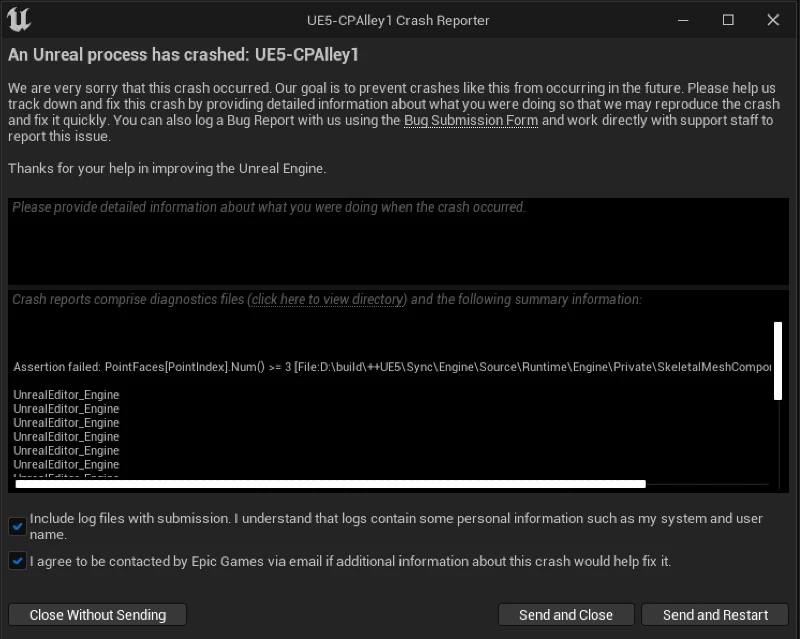
Also, UE5 has many quirks you need to iron out (not to count the many crashes always). Fx, you’d think it would be easy to add more animations from Mixamo when you have set everything up and imported your first.
But nooooooooo!
If you don’t import all the animations at once, you must import a second Mixamo skeleton. Then you need to import the extra animations. And THEN, you need to retarget the new skeleton to the UE skeleton.

Now you suddenly end up with two retargeted skeletons. If you find another animation you need, you must repeat the process, making a big mess of virtual skeleton bones all over the place.
In Closing
Creating an animated short film in Unreal Engine 5 is no small task. It’s easy to create beautiful landscapes and lighting thanks to the Quixel Megascans, but as soon you dive into moving characters around, it becomes a different ballgame.
As Pior reminded me in one of my many emails of frustration, UE5 is a game engine first. And you need to learn how to think like a game designer and less like an animator to get things moving.
I can easily see the appeal of UE5 as a way of creating beautiful and realistic backgrounds on LCD screens as an alternative to green screen techniques.
But there’s so much more under the hood, and it takes a lot of time to find what you need.
It’s frustrating and fun, and I still love doing this project. When I don’t, I rage quit, though usually, UE5 beats me to it in one of the many crashes.
’till next time.


Did you ever solve your UE5 crashes? I ended up adding a couple things to my registry to fix it.
Hi Matthew
No. But I think UE5 crashes for several reasons, so it’s hard to pinpoint the exact culprit.
Fx, right now, I’m in the process of merging two projects into one. Using migrate, I tried the lazy way of migrating the entire content folder from one project. This caused a crash because it was too much for UE5 to handle.
Yesterday, I had a crash from a character control rig instead. No huge task, but I must have hit some algorithm weaknesses.
I hope 5.1 fixes some of these issues, but I can’t work on this because many of my assets haven’t been updated yet.
What did you add to the registry and why?
Best, Jan