The latest digital cameras allow you to record stunning 4K video. However, 4K video can also take up a considerable amount of space on a memory card.
So what size SD card should you use for 4K video?
Depending on the bit rate and codec, you may need at least a 128GB SD card to avoid switching out your card every hour. With a 128GB card, you can store between 42 minutes and five hours of 4K video, which should be enough for most people. However, there is a lot more to consider.
Here is a closer look at how much space 4K video takes up on an SD card.
If you want to read about SD-card speeds and the best SD-cards on the market today, instead, look at this article: What Is the Best SD Card for 4K Video?
What Determines the Size of the Video File?
The main factor determining the size of the SD-card you need is your recording bit rate (how much data you record) and the length you want to record, i.e., the amount of data you need room for.
I’ll get into bit rates in a minute, and further down, you’ll also find a table where you can see how much recording time you can expect for different bit rates at different size SD-cards.
However, there are several factors that influence the bit rate, and thus the size of the SD-card you need in the end, which you also need to take into account:
Along with the bit rate, the video’s resolution, frame rate, codec, and compression method also have something to say, and I’ll cover all of those here:
Resolution
When you record 4K video, you are capturing 3840×2160-pixel images.
1080p HD video captures 1920×1080-pixel images.
Each frame in a 4K video is four times the size of a 1080p video frame.
If you want to keep the same image quality (same codec/compression) and the same frame rate, you’ll also record four times the data at 4K compared to 1080p.
This means you’ll need bigger SD-cards for 4K video compared to 2K, or 1080p.
In other words, resolution influences the size of the SD-card needed for recording video for a certain timespan at a certain image quality.
Frame Rate
Increasing the frame rate of the video increases the size of the file.
When you shoot at 120 frames per second (fps), you are capturing 120 images compressed at different rates depending on the codec used.
Digital cameras that shoot 4K video may offer frame rates of 24, 30, or 60 frames per second. If you plan on shooting at 60 frames per second, you will need a larger card.
Bit Rate
When it comes to the size of a video file, the bit rate of the video encoding is one of the biggest factors. 4K video with a bit rate of 400Mbps will take up much more space than 4K video at 60Mbps.
The bit rate is typically determined by the codec and compression method used to compress the images into a video file. A higher frame rate also increases the recording speed.
1080p video shot at 60fps typically has a video bit rate of about 12Mbps. 2K video may require 24Mbps. 4K video can shoot at recording speeds between 60Mbps (about 7MB/s) and 400Mbps (50MB/s).
At 50MB/s, a 60-second video would require about 3GB of storage. However, many consumer 4K cameras shoot at lower bit rates. Recording speeds are typically between 7MB/s and 37.5MB/s.
Compression Method
Shooting 4K video with a high-end Canon or Panasonic camera may allow you to select a compression method.
The most common options are intra-frame compression All-I, and inter-frame compression formats such as IPB, and Long-GOP.
The option that you choose will impact how much recording time you can fit on an SD card.
The All-I compression method captures and encodes each frame individually.
Long-GOP (GOP stands for “Group Of Pictures”) compression captures and encodes certain frames individually (Intra-frames) and then only records the changes in the image from one frame to the next. The same is true for IPB.
Because All-I encodes every frame individually, the image quality is higher. It’s not so much to do with the codec itself (Long-GOP is very effective), as it has to do with the more data needed to capture the frames.
However, the compressed video using All-I can take up two to three times the storage space compared to IPB/Long-GOP.
On the other hand, Long-GOP is more processor-heavy in editing and post-production because your computer has to decode and assemble the footage rather than play back a series of images, as is the case with All-I.
Long-GOP is typically used for lower bit rates. When you use All-I on the Panasonic GH5, you record at 400Mbps (50MB/s). The Long-GOP compression method records at 100Mbps (12.5MB/s) to 150Mbps (18.75MB/s).
How to Choose the Right Capacity for Your SD Card
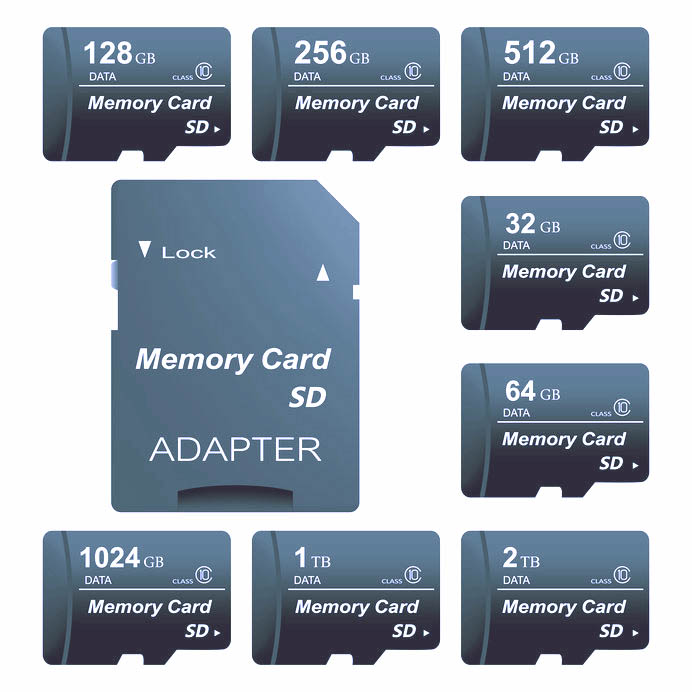
The first step is to look at the frame rate, bit rate, codec, and compression methods available on your camera.
If you plan on using the All-I codec, you know that you will be recording at about 400Mbps.
If you use an older codec, determine the bit rate that you will be recording at. This information may be available in the menu of your camera or the instruction manual.
As mentioned, most digital cameras record 4K video at speeds between 60Mbps (7MB/s) and 300Mbps (37.5MB/s).
Based on the recording speed, use the following chart to estimate how minutes of footage you can add to SD cards of varying sizes:
| Bit Rate / Card Capacity | 32GB | 64GB | 128GB | 256GB | 512GB |
| 60Mbps (7MB/s) | 76 minutes | 152 | 304 | 608 | 1216 |
| 100Mbps (12.5MB/s) | 42 | 84 | 168 | 336 | 672 |
| 150Mbps (18.75MB/s) | 28 | 56 | 112 | 224 | 448 |
| 200Mbps (25MB/s) | 21 | 42 | 84 | 168 | 336 |
| 300Mbps (37.5MB/s) | 14 | 28 | 56 | 112 | 224 |
| 400Mbps (50MB/s) | 10 | 21 | 42 | 84 | 168 |
How Much 4K Video Can a 256GB SD Card Hold?
A 256GB card can hold between 84 minutes and 10 hours of 4K video. Many cameras only support SD cards up to 256GB in size, making it a common choice.
When you record 4K video, you may store up to 84 minutes of footage when using a codec with a high bit rate, such as All-I.
The low-end 4K cameras may allow you to store significantly more video. For example, with a bit rate of 7Mbps, a 256GB card may hold up to 10 hours of footage.
How Much 4K Video Can a 128GB SD Card Hold?
A 128GB card holds about half as much as a 256GB card. When you record at 400Mbps, you can store about 42 minutes of video. With a lower bit rate, you may store up to five hours of video.
Conclusion
Before buying an SD card, think about the type of video that you shoot. Do you need hours of footage on a single SD card?
Keep in mind that choosing a larger card now may help you avoid needing to upgrade to a larger card later.
For example, you may currently record 4K video at 25MB/s, but after upgrading the firmware on your camera, you may start using a codec with a higher bit rate.
Getting a large SD card now may also future proof your gear for future cameras. The next generation is likely to support 4K video at higher frame rates, which may push the bit rate beyond 400Mbps.
The bottom line is that 32GB and 64GB cards are becoming an outdated option for recording 4K video.
Depending on the codec, you may not even store half an hour of footage. If you use a 512GB memory card when shooting 4K video at 400Mbps, you may store up to 2 hours and 48 minutes of footage.
A 256GB card still offers a respectable 84 minutes of 4K video storage. 128GB SD card stores between 42 and 304 minutes of footage, depending on the recording speed.
This should be more than enough storage for most situations.
If you want to learn more about memory cards in general, I recommend you read our Ultimate Guide To Memory Cards And SSDs For Video Recording, which covers everything from SD-cards, to CFast, SSDs, and more.


You also want to check your memory card actual read and write speeds. What it says on the fronts of each major brand of memory card varies between manufacturers. SanDisk typically put their read speeds on the fronts of the cards where as ProGrade puts the write speed. So check your camera manual for the type (capacity, speeds and class) or card you will need and then check your cards manual (read, write and class) to make sure you’re buying the right one.
Hi Nick.
Yes, that’s absolutely true. There should be some kind of standard for this, but I guess that’s what the classes are for. But it can be confusing – and you can end up buying a card that’s too slow if you’re not paying attention.
Best, Jan