For video and indie film creators.
Featured
Latest articles
Screenwriting
social media video tips
film festival tips

My name is Jan Sørup. I’m the founder of FilmDaft, editor-in-chief, and indie filmmaker.
I own Apertura, a Danish company that produces video content for companies in Denmark and Scandinavia.
I always strive to publish high-quality content that is helpful and interesting to read for indie filmmakers, small video production companies, vloggers, screenwriters, and others engaged in video content production.
As a movie buff, I also like to write about niche movies and movie quotes that are excellent examples of screenwriting, acting, cinematography, and the overall filmmaking trade.
In other words, I try to publish content I want to read myself.



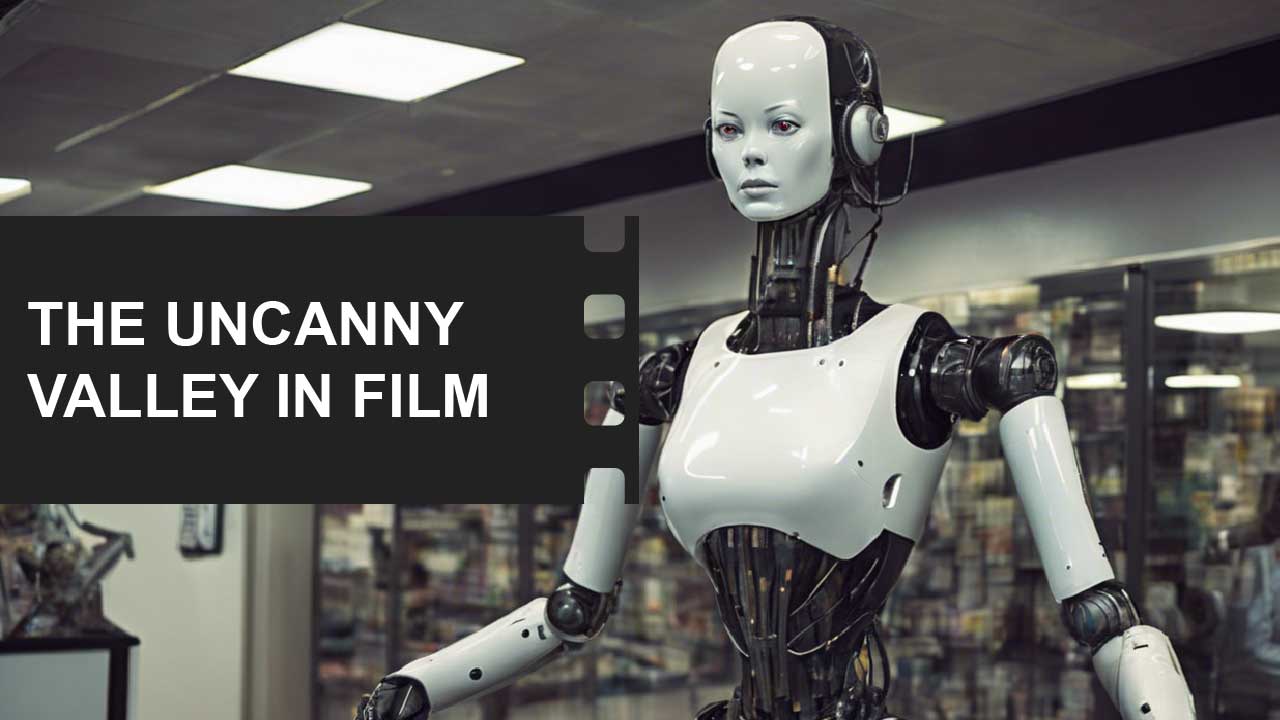




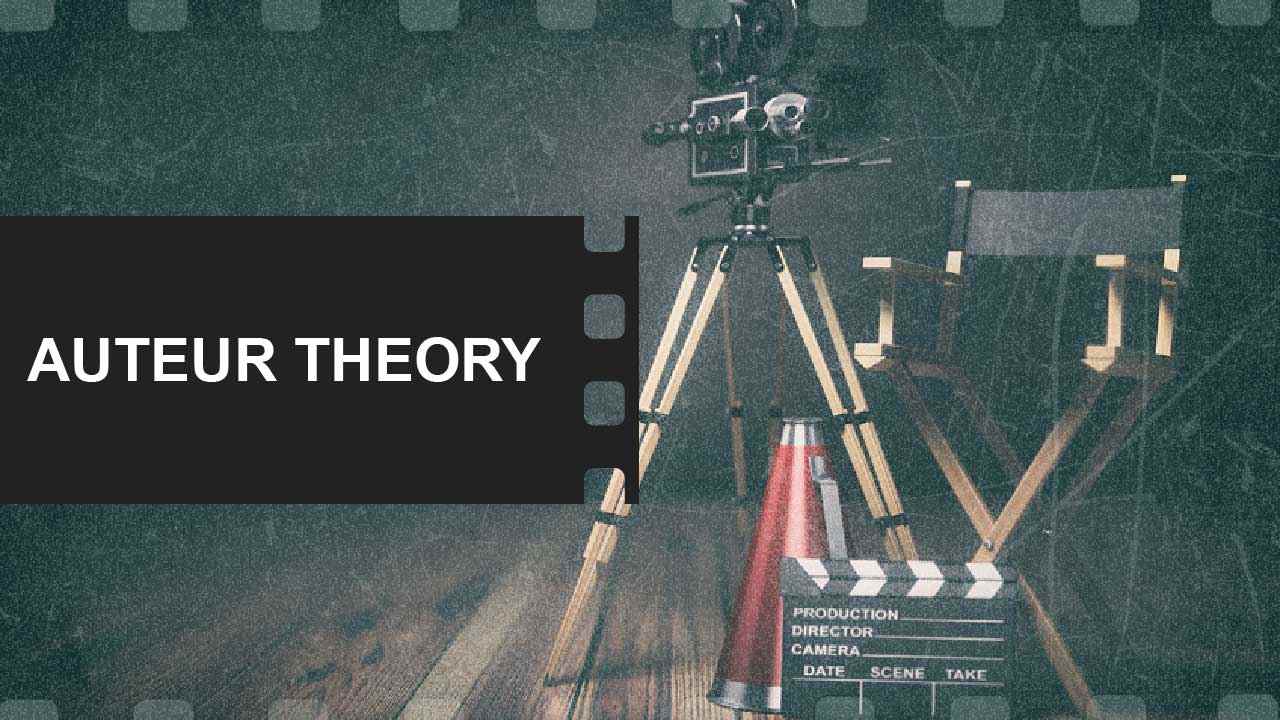



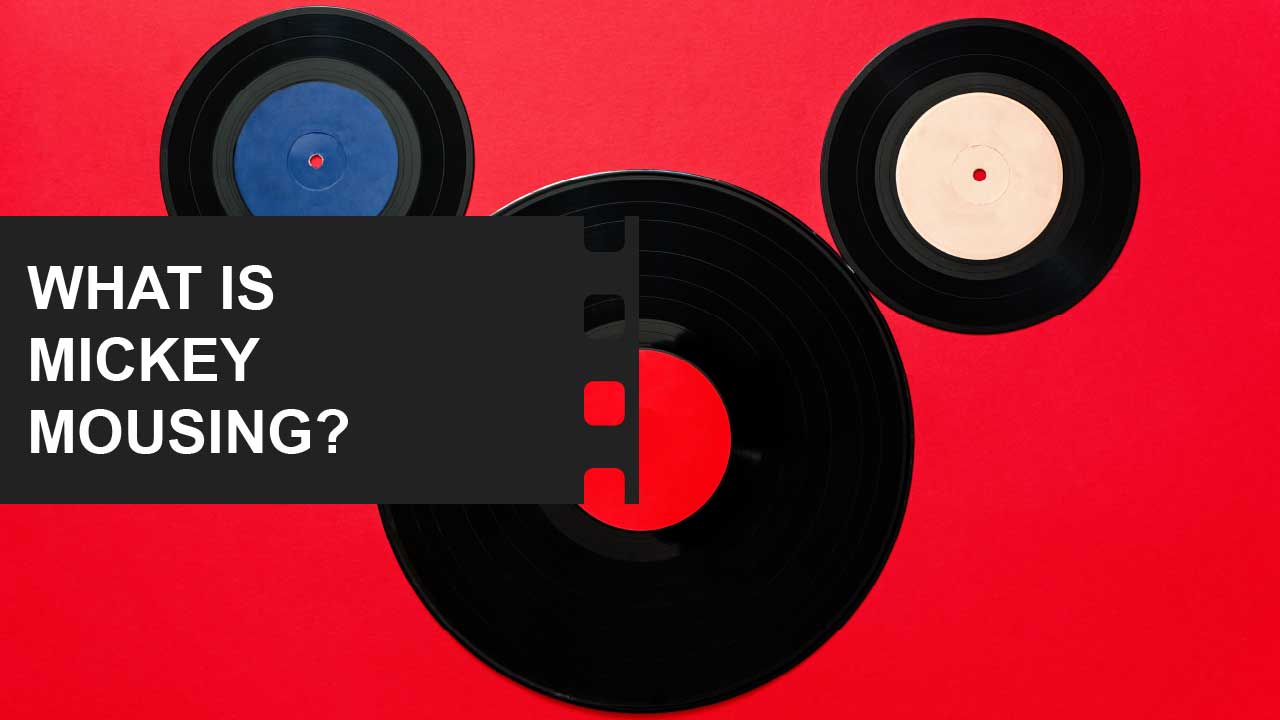


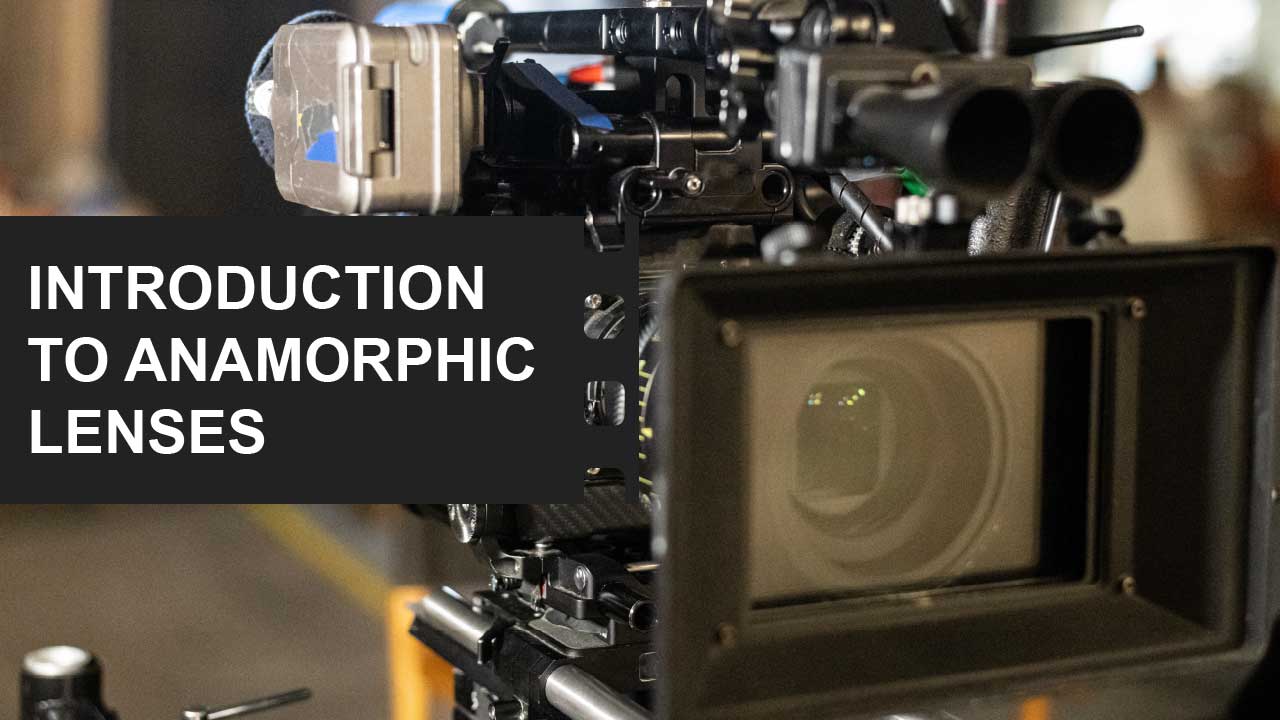

![What Size Ring Light Do YouTubers Use? [Guide To Ring Lights] 19 What Size Ring Light Do YouTubers Use? Featured Image](https://filmdaft.com/wp-content/uploads/2022/12/what-ring-light-sizes-do-youtubers-use-featured-image.jpg)



